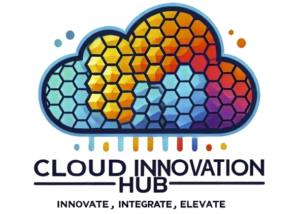Amazon Virtual Private Cloud (VPC) is key for many businesses using Amazon Web Services (AWS). It creates a safe network space for launching AWS resources. This lets you control your cloud settings better, making your cloud use more secure and efficient.
Amazon VPC lets you set up your own IP address range and subnets. You can also configure route tables and gateways. These features help businesses customize their networks to fit their needs, improving cloud security. Knowing how Amazon VPC works is vital for making the most of your cloud services.
Key Takeaways
- Amazon VPC allows for the creation of a custom, logically-isolated network environment within AWS.
- It provides enhanced control over your cloud infrastructure, fostering better security and optimization.
- Key features include defining IP address ranges, creating subnets, and configuring route tables and gateways.
- Amazon VPC is critical for organizations aiming to leverage private cloud services effectively.
- Understanding Amazon VPC is essential for maximizing the AWS VPC benefits for your cloud deployments.
What is Amazon VPC?
Amazon Virtual Private Cloud (VPC) is a key part of AWS Cloud. It lets you create a custom, isolated virtual network for your AWS resources. You can control your network, including IP addresses, subnets, and how traffic flows.
This control means only certain traffic can reach your instances. It adds a layer of security and control.
Definition of Amazon VPC
Amazon VPC is a virtual network for your AWS account. It’s like a network in your own data center but better. It uses scalable infrastructure and keeps your data safe and separate from others.
You can also connect securely to your on-premises data centers.
Key Features of Amazon VPC
The main features of Amazon VPC include:
- Customizable IP Address Ranges: You can pick your own IP address ranges. This makes it easy to fit into your existing setup.
- Configurable Route Tables: You can set up route tables to control traffic flow. This includes how traffic moves between subnets and the internet.
- Network Gateways: Use internet gateways, NAT gateways, and private connections to manage data flow in and out of AWS.
These features give you more control and flexibility. They also make your IT infrastructure in AWS more secure and scalable.
Importance of Amazon VPC in Cloud Computing
Amazon Virtual Private Cloud (VPC) is key in cloud computing. It offers big benefits in Scalability, Cloud Security, and Customizable Network Spaces. It lets you create a private network in the vast AWS world. This way, you can manage your resources well and keep your data safe.
Amazon VPC is great because it can grow with you. You can easily add more to your network. This means your apps can grow without slowing down, which is what businesses need today.
Cloud Security is very important today. Amazon VPC helps make your cloud network safer. You can make secure connections between your VPCs with VPC peering. This makes your network even safer from hackers.
Also, Amazon VPC lets you make your network just right for you. You can set up your subnets and route tables how you want. This is useful for many things like safe web apps, secure batch jobs, and keeping data safe for when disasters happen.
| Feature | Benefit |
|---|---|
| Private Network Creation | Enhanced security and compliance |
| Elastic Network Interfaces | Seamless scalability |
| VPC Peering | Secure inter-VPC communication |
| Customizable Subnets | Optimized performance and control |
In short, Amazon VPC is a must-have for any business using cloud computing. It helps you control your network while still getting the benefits of the cloud. Its ability to grow, secure your data, and customize your network makes it perfect for cloud businesses.
Setting Up Your First Amazon VPC
Setting up your first Amazon VPC is key to a secure and scalable cloud setup. It’s important whether you’re new to AWS or have experience. Here’s a step-by-step guide to help you set it up right.
Pre-requisites
Before you start, make sure you have these:
- Access to the AWS Management Console with admin rights.
- A solid understanding of your Network Configuration needs, like CIDR blocks and IP ranges.
- Basic knowledge of virtual networking and cloud deployment.
Step-by-Step Guide
Here’s how to set up your Amazon VPC:
- Log into the AWS Management Console:
- Go to the VPC Dashboard under Networking & Content Delivery.
- Click “Launch VPC Wizard” to start.
- Configure Your VPC:
- Pick the VPC and subnets that fit your network needs.
- Choose an IP range for your VPC, like 10.0.0.0/16.
- Create subnets to segment your network.
- Set Up Routing:
- Create route tables and set up routes for your subnets.
- Link the route tables to the right subnets.
- Attach Internet Gateway:
- Create an Internet Gateway for internet access.
- Attach it to your VPC and update route tables.
- Add Security Configurations:
- Make security groups and network ACLs to control access.
- Set up inbound and outbound rules based on your security policies.
| Task | Description |
|---|---|
| Login | Access AWS Management Console with admin privileges. |
| Configure VPC | Specify IP range and create subnets. |
| Setup Routing | Create and associate route tables with subnets. |
| Internet Gateway | Attach and configure Internet Gateway for VPC. |
| Security Settings | Create security groups and network ACLs. |
Components of Amazon VPC
Knowing the main parts of Amazon VPC is key for good VPC Design and a strong Network Topology. These parts help use AWS Resources well for smooth cloud work.
Subnets
Subnets are key for dividing your VPC. They let you keep resources in their own areas. This makes your network safer and helps manage traffic better.
Route Tables
Route tables are important for guiding traffic in your VPC and to other networks. They make sure data packets get to where they need to go. Each table has rules, or routes, that control traffic flow.
Internet Gateway
An Internet Gateway is crucial for linking your VPC to the internet. It acts as a gateway, letting your VPC talk to the outside world. It’s vital for hosting websites and reaching the internet.
NAT Gateway
The NAT Gateway lets private subnet instances reach the internet or AWS services without being contacted by the internet. It’s key for handling outgoing traffic well in your network.
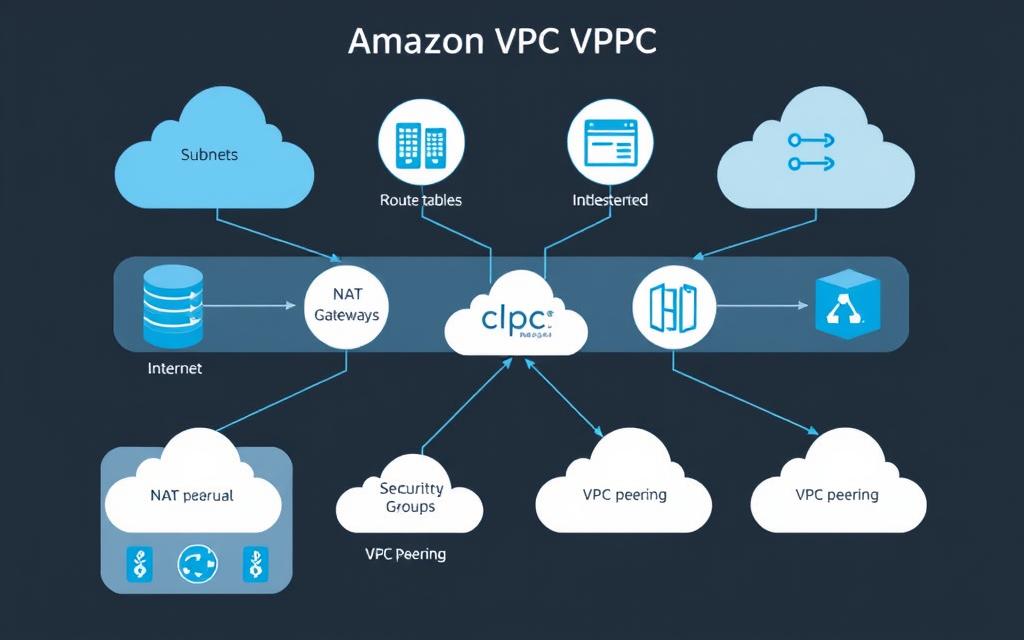
| Component | Function |
|---|---|
| Subnets | Partitioning the VPC for resource isolation |
| Route Tables | Directing network traffic within and outside the VPC |
| Internet Gateway | Connecting the VPC to the internet |
| NAT Gateway | Managing outbound internet traffic from private subnets |
These components work together in AWS Resources to build a solid VPC Design and Network Topology. They are the core of your cloud setup.
Security Features in Amazon VPC
Amazon VPC has a wide range of Network Security tools to protect your resources in the AWS Cloud. It includes security groups and network Access Control Lists (ACLs). These act as virtual firewalls to manage traffic in and out of your VPC subnets.
Security Groups: These are like stateful firewalls for your instance. They control both incoming and outgoing traffic. Unlike traditional firewalls, security groups are tied to instances, not the VPC itself. This gives you detailed control over network access.
Network ACLs: Network ACLs work at the subnet level and add another layer of security. They are stateless firewalls that manage traffic based on IP address and port. This allows or denies traffic based on these criteria.
AWS Cloud Security also focuses on encryption. You can encrypt data at rest and in transit using services like AWS Key Management Service (KMS). This keeps sensitive data safe, meeting compliance standards and best practices.
Another key security feature in Amazon VPC is using Virtual Private Gateways (VGWs) and VPN connections. These establish secure connections between your on-premises data centers and your VPC. They use encryption protocols to protect data while it’s in transit, ensuring a secure link between environments.
- Implement robust Network Security practices by regularly updating security group rules and network Access Control Lists.
- Utilize AWS KMS for managing and automating your encryption keys, ensuring comprehensive data protection.
- Secure connectivity between on-premises resources and your VPC using VGWs and VPNs, leveraging strong encryption protocols.
With these security features, Amazon VPC effectively reduces vulnerabilities and boosts your AWS environment’s security. This lets you focus on your main business goals with confidence.
Best Practices for Networking in AWS
To get the best out of your Amazon VPC, following key networking best practices is crucial. These are based on AWS guidelines and whitepapers. They focus on a secure network, following AWS compliance, and managing your cloud network well. By doing these, you can make your network safer and more efficient.
Network Segmentation
Network segmentation means splitting your network into smaller parts or subnets. This helps to keep different parts of your application separate and secure. It limits the damage a threat can do and makes it easier to control data and access.
Use of Security Groups and NACLs
Using security groups and Network Access Control Lists (NACLs) is key for a secure AWS setup. Security groups act like virtual firewalls, controlling traffic to and from instances. NACLs add an extra layer of security by filtering traffic at the subnet level. Managing these tools well is essential for strong cloud network management.
Regular Monitoring and Audits
Regular monitoring, logging, and audits are vital for keeping your network safe and secure. Checking network settings and logs often helps spot unauthorized access and weaknesses. Using AWS CloudTrail and Amazon CloudWatch makes monitoring automatic and ensures you follow AWS rules. These services help you keep an eye on your network and improve it continuously.
Following best practices for networking in AWS protects your infrastructure and meets industry standards. This boosts your cloud environment’s performance and security.
Cost Management in AWS Virtual Private Cloud
Managing costs in AWS Virtual Private Cloud (VPC) is key for businesses looking to save money. Understanding AWS Pricing models helps you use pay-as-you-go services better. This improves Cloud Financial Management in your VPC.
Monitoring resource usage is a crucial step in cost management. AWS provides tools like AWS Cost Explorer and Budgets for this. These tools help you set budgets, get alerts, and make smart decisions about resources.
To save on AWS Pricing, pick the right instance types for your needs. Use Reserved Instances (RIs) or Spot Instances to cut costs. Also, use Auto Scaling to adjust capacity as needed, avoiding waste.
According to AWS experts, “Efficient resource utilization is the cornerstone of effective cost management in any cloud infrastructure.”
- Regularly review and shut down unused resources.
- Leverage tagging to track and manage costs associated with different projects or teams.
- Understand data transfer costs and optimize data flow to minimize expenses.
- Utilize AWS Trusted Advisor to get cost-saving recommendations and best practices.
To better manage Cloud Financial Management, use AWS pricing data. Dive into service details to model costs accurately. Also, working with AWS certified pros can help ensure your VPC costs are well-managed.
| Cost Management Tool | Features | Benefits |
|---|---|---|
| AWS Cost Explorer | Cost visualization, historical data analysis, cost forecasts | Identify spending trends, optimize costs, set alerts |
| AWS Budgets | Custom budget creation, alert notifications, cost tracking | Stay within budget, receive alerts, comprehensive tracking |
| AWS Trusted Advisor | Cost optimization recommendations, best practices | Implement cost-saving measures, enhance performance |
By using these strategies in your AWS VPC, you can manage costs well. This ensures your cloud resources are used efficiently and cost-effectively. Such proactive steps help build a strong financial foundation for business growth.
Common Use Cases for Amazon VPC
Amazon Virtual Private Cloud (Amazon VPC) is a key service in cloud computing. It offers a safe and growing space for various AWS tasks. This part talks about three main ways Amazon VPC is used, showing its strength and flexibility.
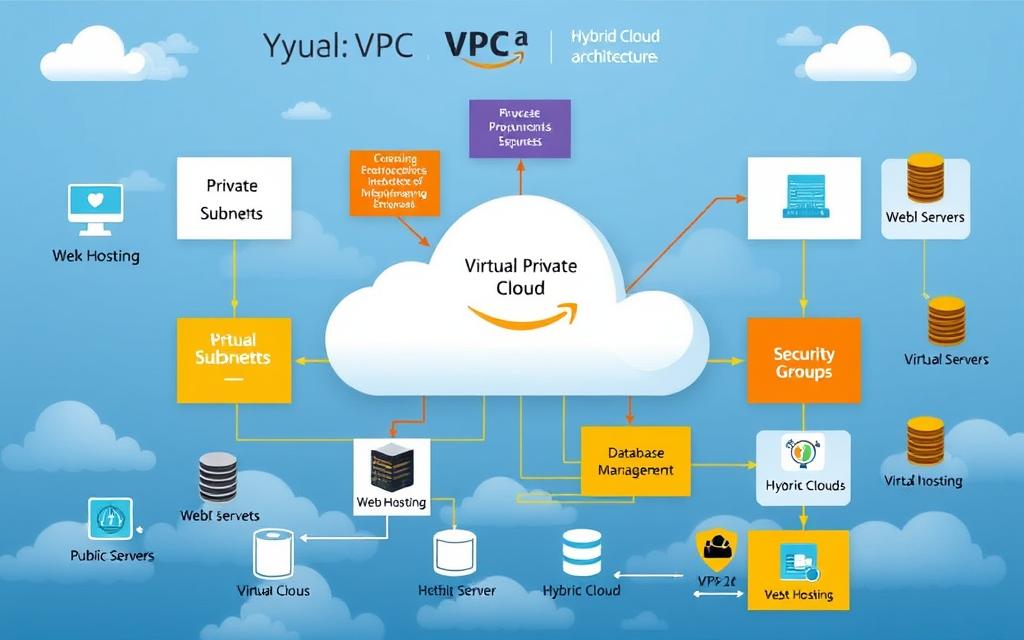
Hosting Public-Facing Web Applications
Amazon VPC is often used for hosting web apps that face the public. It helps businesses create a safe space for their web servers and databases. This keeps sensitive data safe, making online services more secure.
Big names like Netflix and Airbnb use VPC for their big web apps. They get the benefits of easy integration and the ability to grow as needed.
Batch Processing
Amazon VPC is also great for batch processing tasks. Batch processing needs lots of computing power when it’s needed. With VPC, companies can quickly get the resources they need for these tasks, keeping them safe.
Fields like financial analysis, big data, and science rely on this. They need to process lots of data efficiently and securely.
Disaster Recovery
Having a good disaster recovery plan is key for keeping business running. Amazon VPC is perfect for this. It lets companies set up a backup system in different places.
This makes it easy to get back up and running if something goes wrong. It ensures AWS workloads are always ready to go.
Conclusion
Amazon VPC is a key part of AWS cloud solutions. It helps manage networks securely and efficiently. By knowing its features and setup, you can use VPC for many tasks. This includes hosting websites, processing data, and recovering from disasters.
Using VPC wisely is important for business networks. It helps segment networks, improve security, and manage costs. Regular checks and following best practices keep your VPC up to date with your business needs.
Learning about Amazon VPC is crucial for AWS success. Keep up with AWS updates to stay ahead. Always be ready to learn more and use VPC to its fullest potential for better network management.