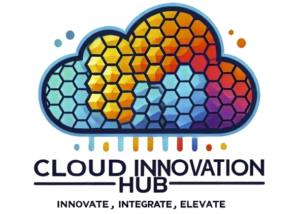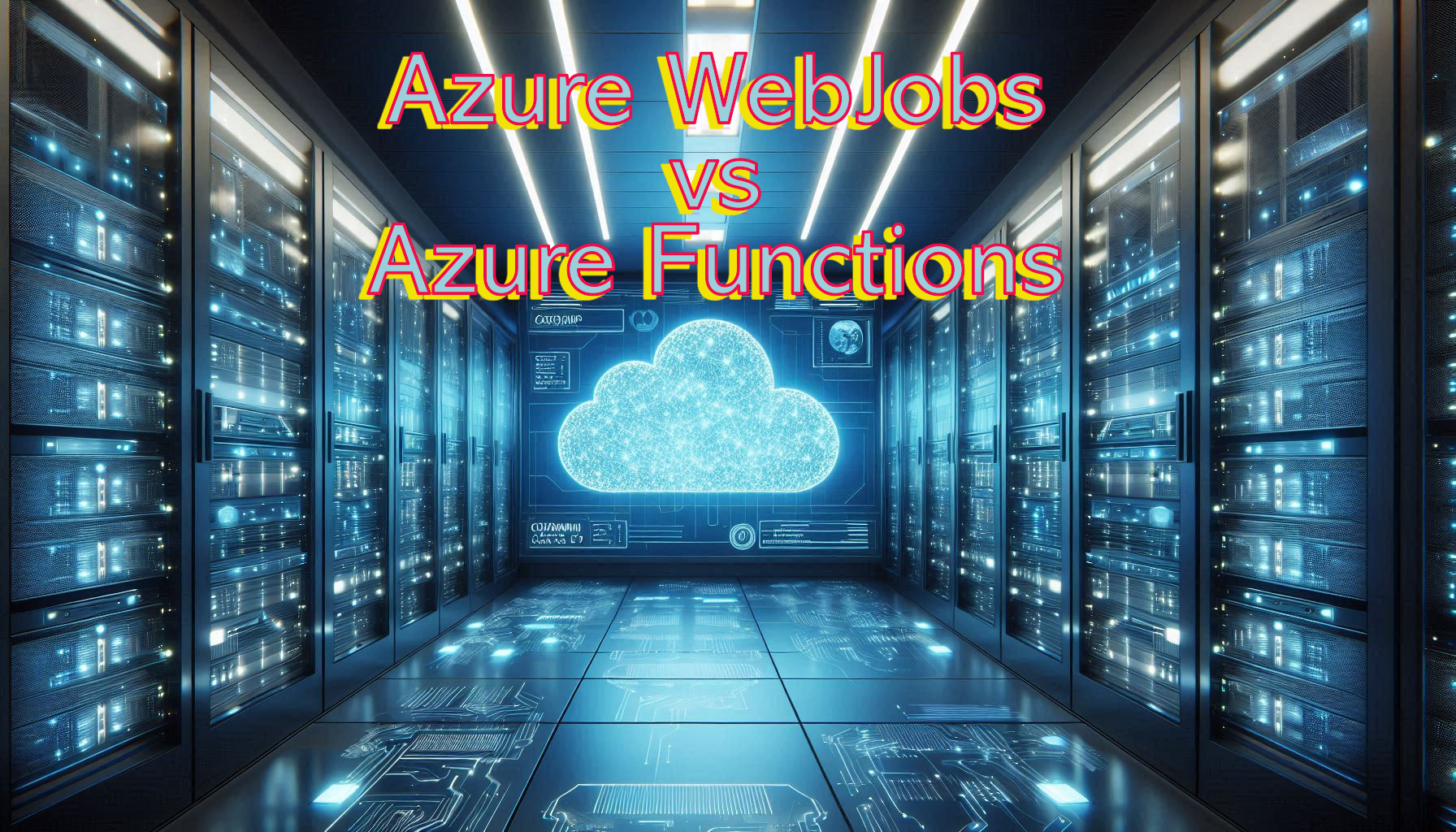Introduction to Azure WebJobs and Azure Functions – How to Choose
Azure WebJobs and Azure Functions are both cloud-based services provided by Microsoft Azure. They allow developers to run scripts or code in response to events, on a schedule, or on-demand. While they share some similarities, they have distinct features and use cases.
What is Azure WebJobs?
Azure WebJobs is a service that runs background tasks in Azure App Service. It allows you to execute scripts or programs as part of your web application, usually for tasks like file processing, data updates, or scheduled jobs.
WebJobs work seamlessly with Azure App Service, meaning they can run alongside your web application. You can deploy a WebJob to run continuously or on-demand. WebJobs are often chosen for simpler, long-running tasks, and because they run in the same context as your web app, they benefit from shared resources like the app’s scale settings and environment.
Key Features of Azure WebJobs:
- Integrated with Azure App Service
- Can run continuously or on a schedule
- Supports multiple languages (C#, Java, Python, etc.)
- Can run as long as the app is alive
- No server management required
- Shares resources with web apps
- Integrated with Visual Studio for easy development and deployment
For official documentation on Azure WebJobs, visit Microsoft’s WebJobs Documentation.
What Are Azure Functions?
Azure Functions is a serverless compute service that allows you to run small pieces of code (called “functions”) without managing infrastructure. It automatically scales based on the workload and is highly cost-effective, as you only pay for the time the function is running.
Azure Functions is part of Azure’s broader serverless offering. This means you don’t have to worry about server management, infrastructure scaling, or maintenance. It’s ideal for event-driven tasks, such as responding to HTTP requests, processing messages from a queue, or reacting to events in storage or databases.
Key Features of Azure Functions:
- Serverless architecture (no need to manage servers)
- Event-driven, triggers-based execution
- Auto-scaling
- Cost-effective (pay per execution pricing)
- It supports various programming languages (C#, JavaScript, Python, Java, etc.).
- Ideal for microservice-based architecture and event-driven solutions
For more detailed information, you can read Microsoft’s Azure Functions Documentation.
Key Differences Between Azure WebJobs and Azure Functions
At first glance, both Azure WebJobs and Azure Functions may seem similar. They both allow you to run background jobs in the cloud. However, they cater to different scenarios, offer different features, and have different operational models.
Serverless vs Non-Serverless
- Azure WebJobs is not serverless. It runs in the same context as Azure App Service, which means you still have some infrastructure to manage.
- Azure Functions is fully serverless. It runs independently and scales automatically without any server management.
Trigger Model
- WebJobs can be triggered by events such as HTTP requests, queues, or timers, but they usually need to be manually set up for more complex triggers.
- Azure Functions is inherently event-driven and offers a wider variety of triggers out-of-the-box, including HTTP, queues, Cosmos DB, Event Grid, and more.
Pricing
- Azure WebJobs pricing is tied to Azure App Service since it runs in the same environment. You’ll pay for the compute resources used by the App Service.
- Azure Functions has a consumption-based pricing model, where you only pay for the actual execution time of the function, making it more cost-efficient for sporadic or unpredictable workloads.
Scaling
- Azure WebJobs shares scaling settings with the Azure App Service Plan. If your app scales, so does your WebJob.
- Azure Functions is designed to automatically scale out based on the number of events. You don’t have to manually configure scaling; it happens automatically based on demand.
Detailed Comparison of Features
Let’s dive deeper into the key features to help you decide which solution fits your needs.
Language Support
Both Azure WebJobs and Azure Functions support multiple programming languages. However, Azure Functions has a broader range of support, especially with its bindings and trigger options.
| Feature | Azure WebJobs | Azure Functions |
|---|---|---|
| Supported Languages | C#, Java, Python, PHP, Node.js | C#, JavaScript, Python, Java, PowerShell, F# |
Trigger Options
Azure Functions is better suited for event-driven tasks due to its extensive trigger options. Azure WebJobs also supports triggers, but setting them up can be more manual and lacks some of the seamless integrations that Functions offers.
| Feature | Azure WebJobs | Azure Functions |
|---|---|---|
| Trigger Types | Timer, HTTP, Queue | Timer, HTTP, Queue, Cosmos DB, Event Grid, Storage Blob, Service Bus, and more |
Pricing Models
Azure WebJobs is tied to the pricing of the App Service plan it’s running on. In contrast, Azure Functions can be more cost-effective, especially for sporadic tasks, because it uses a consumption-based pricing model.
| Feature | Azure WebJobs | Azure Functions |
|---|---|---|
| Pricing | Tied to App Service Plan | Consumption-based (Pay-per-execution) |
Scaling and Performance
Azure WebJobs scales with the Azure App Service, which might be limiting in scenarios where scaling should happen independently from the main application. Azure Functions scales automatically based on demand and is a more flexible solution for highly dynamic workloads.
| Feature | Azure WebJobs | Azure Functions |
|---|---|---|
| Scaling | App Service Plan | Auto-scaling (Serverless) |
Development Experience
Azure Functions offers a more streamlined experience with its triggers and bindings, whereas Azure WebJobs might require more manual configuration, particularly for event-driven scenarios. For developers looking for rapid, event-based execution, Azure Functions typically offers a better development experience.
| Feature | Azure WebJobs | Azure Functions |
|---|---|---|
| Development Experience | More manual configuration | Simplified with triggers and bindings |
When to Use Azure WebJobs
Azure WebJobs is an excellent choice in specific scenarios, particularly when:
- Your Application Is Already Running in Azure App Service: If you’re already using Azure App Service for hosting your application, WebJobs can be a natural extension. It runs in the same environment and allows for background tasks with minimal setup.
- You Need Long-Running or Continuous Background Jobs: WebJobs can run continuously, making them ideal for tasks like file processing, database updates, or other long-running processes.
- Shared Resources with App Service: When you want your web application and background tasks to share resources (e.g., scaling and environment settings), WebJobs is the better fit.
- You Don’t Need Dynamic Scaling: If you don’t need serverless features or automatic scaling based on demand, and your web app and background jobs will scale together, WebJobs is a suitable solution.
Examples of Use Cases for Azure WebJobs:
- Continuous file processing from Blob Storage
- Sending regular email notifications
- Background database maintenance tasks
- Periodic jobs (e.g., daily cleanups)
You can find more examples and documentation on Azure WebJobs in the official WebJobs guide.
When to Use Azure Functions
Azure Functions shines in dynamic, event-driven scenarios where scaling and cost efficiency are critical. It’s the go-to solution when:
- You Need Serverless Architecture: If you want a fully managed, serverless solution where you don’t have to manage infrastructure, Azure Functions is your best choice.
- Event-Driven Workloads: Azure Functions is designed for event-driven tasks. Whether it’s an HTTP request, message from a queue, or change in a database, Functions responds automatically.
- Cost Efficiency for Sporadic Workloads(short lived, stateless operations): If your background jobs don’t run continuously and instead trigger based on specific events, Azure Functions can save costs by only charging for the execution time.
- Auto-Scaling Needs: If you expect fluctuating workloads or need your background processes to scale independently of your web application, Azure Functions provides automatic scaling without any manual intervention.
Examples of Use Cases for Azure Functions:
- Processing messages from Azure Service Bus
- Triggering workflows in response to HTTP requests
- Data transformation or processing pipelines
- Real-time event processing (for example: An IoT device sends temperature data every minute. An Azure Function can be triggered each time new data arrives, process it, and store the results in a database.)
You can explore more about Azure Functions in the official Azure Functions guide.
Performance Considerations
Here’s a table comparing the performance factors between Azure WebJobs and Azure Functions:
This table summarizes the differences in performance between Azure WebJobs and Azure Functions in key areas like execution time, resource allocation, cold starts, and concurrent execution scaling.
| Performance Factor | Azure WebJobs | Azure Functions |
|---|---|---|
| Execution Time | No time limit for execution | Limited to 10 minutes in Consumption plan (230 seconds for HTTP triggers) |
| Resource Allocation | Resources are allocated based on the App Service plan | Resources are allocated dynamically in Consumption plan (can change based on other plan types) |
| Cold Starts | No cold start issues | May experience cold starts in Consumption plan, mitigated in Premium plan |
| Concurrent Executions | Limited by App Service plan resources | Can scale out to multiple instances automatically |
Best Practices
For Azure WebJobs:
- Always monitor WebJobs via the Azure App Service diagnostics tools.
- Use WebJobs for long-running tasks that require continuous execution.
- Optimize your code for shared resources with your main web application.
For Azure Functions:
- Leverage the rich trigger options for event-driven architectures.
- Use the consumption plan for unpredictable workloads to minimize costs.
- Enable logging and monitoring to track execution and performance.
Conclusion
Both Azure WebJobs and Azure Functions offer powerful capabilities for running background tasks in the cloud. Choosing the right one depends on your application needs, budget, and scaling requirements.
- Use Azure WebJobs if you’re already leveraging Azure App Service and need long-running or continuous tasks.
- Use Azure Functions for event-driven, serverless tasks that need to scale dynamically and where cost efficiency is key.
By understanding the differences between Azure WebJobs and Azure Functions, you can make an informed decision about which is best suited for your particular use case. If you need serverless, auto-scaling, and event-driven capabilities, Azure Functions is the clear winner. But for long-running tasks that are tightly coupled with your web app, Azure WebJobs might be the better fit.
For more detailed information, explore the Azure WebJobs Documentation and the Azure Functions Overview.