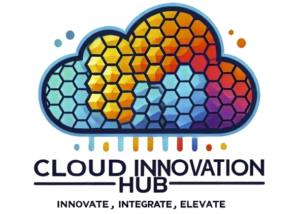In Azure, a Resource Group is a container that holds related resources for your Azure solutions. Unfortunately, Azure does not currently allow the renaming of Resource Groups. However, there is a simple workaround! You can effectively achieve this by moving your resources to a new Resource Group with the desired name.
Step-by-Step Guide: Moving Resources to a New Resource Group
While you can’t rename a Resource Group, you can follow these steps to move the resources to a new Resource Group that has the correct name:
- Create a New Resource Group
- Navigate to the Azure portal.
- Select Resource Groups from the left-hand menu.
- Click on + Create to create a new Resource Group.
- Provide a name for the new Resource Group and select the appropriate subscription and region.
- Click Review + Create and then Create.
- Move Resources to the New Group
- Go to the Resource Groups section.
- Click on the Resource Group that contains the resources you want to rename (the old one).
- From the Resource Group’s overview page, click on Move at the top menu and select Move to another resource group.
- Select Resources to Move
- A list of resources within the Resource Group will appear. Select the resources you want to move.
- Choose the new Resource Group you just created from the dropdown list.
- Review the terms and check the boxes acknowledging that some services may experience downtime during the move.
- Click OK to start the move process. The resources will now be transferred to the new Resource Group.
- Verify the Move
- Once the process is completed, verify that all resources have been successfully moved to the new Resource Group.
- If the old Resource Group is empty, you can now delete it by selecting it and clicking Delete resource group.
Important Considerations:
- Downtime: Moving resources between Resource Groups may cause some services to experience brief downtime.
- Unsupported Resources: Some resources cannot be moved between Resource Groups, so check the official Azure documentation to ensure your resources are supported.
Conclusion
Though Azure does not allow the direct renaming of a Resource Group, this simple process of creating a new group and moving resources achieves the same outcome.
We recommend deploying Azure resources based on the Infrastructure as Code (IaC) model which will give you flexibility to deploy resources even when changing names.