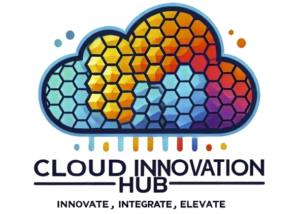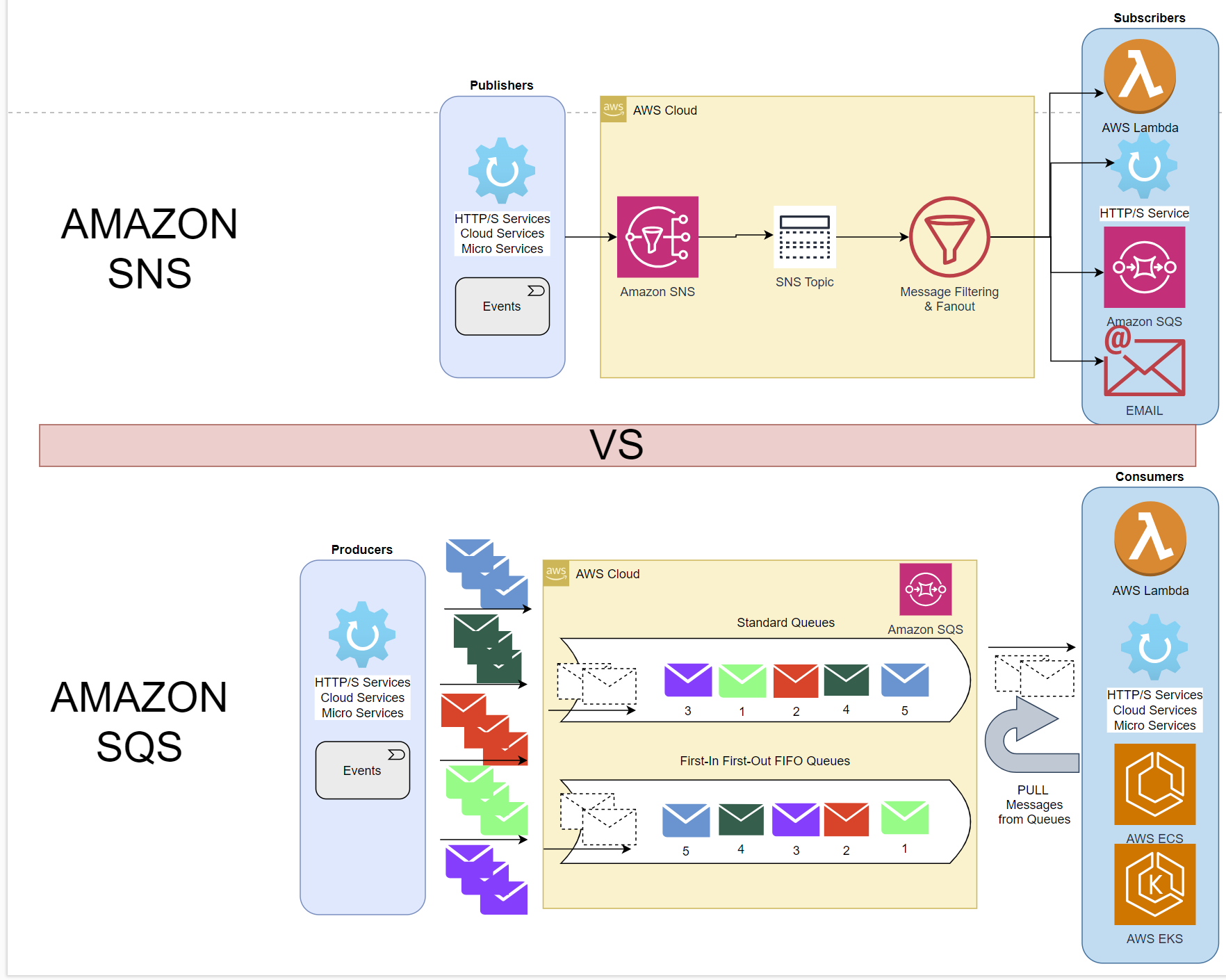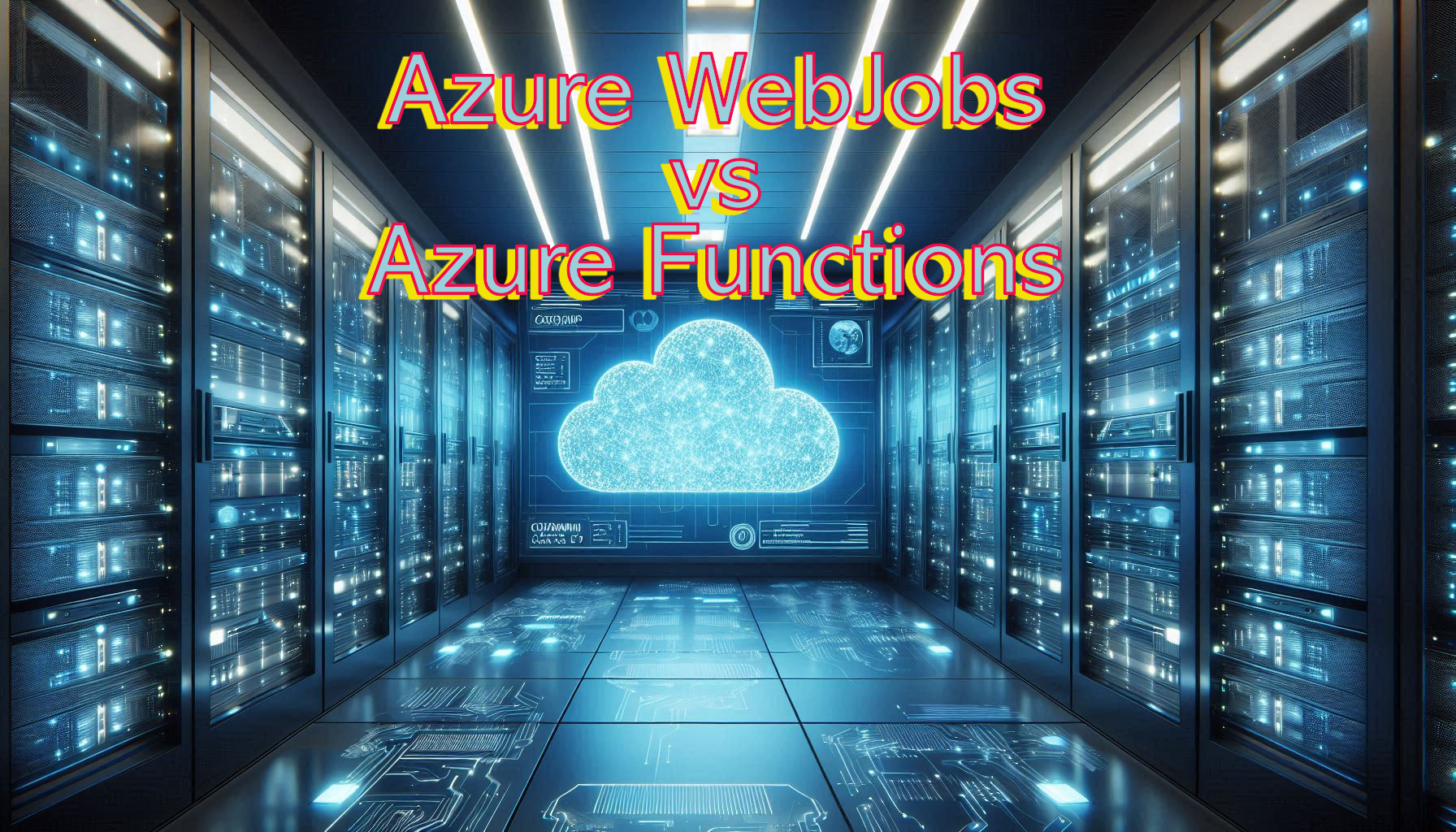Introduction
Azure App Service Plans are essential for hosting web apps, mobile app backends, and RESTful APIs. However, there might be times when you need to pause your service plan to save costs or perform maintenance. This guide will walk you through the process of pausing an Azure App Service Plan.
Pre-requisites:
- Ensure you have the necessary permissions to make changes to your Azure subscription.
- Verify that pausing the service won’t disrupt critical operations.
Understanding the Implications: Pausing an Azure App Service Plan will stop all apps running under it, which can affect availability and billing. Make sure to consider these factors before proceeding.
Step-by-Step Instructions over Azure Portal:
- Log into Azure Portal:
- Go to Azure Portal and sign in with your credentials.
- Navigate to App Services:
- In the left-hand menu, select “App Services” and choose the service plan you want to pause.
- Pause the Service Plan:
- Unfortunately, Azure does not provide a direct “pause” option. Instead, you can scale down the plan to the lowest tier to minimize costs.
- Click on “Scale up (App Service plan)” and select the “Free” tier if available.
Step-by-step instructions with Azure CLI and PowerShell
| Client | Scale DOWN to Free Tier | Scale UP to Standard Tier S1 |
|---|---|---|
| Azure CLI | az appservice plan update –name –resource-group –sku F1 | az appservice plan update –name –resource-group –sku S1 |
| PowerShell | Set-AzAppServicePlan -ResourceGroupName -Name -Sku F1 | Set-AzAppServicePlan -ResourceGroupName -Name -Sku S1 |
Alternatives to Pausing:
- Scaling Down: As mentioned, scaling down to a lower tier can significantly reduce costs without fully pausing the service.
- Stopping Individual Apps: You can stop individual apps within the service plan to save resources.
Resuming Your Service:
- To resume, simply scale up your service plan to the desired tier or restart the individual apps you had stopped.
Conclusion
Pausing an Azure App Service Plan isn’t straightforward, but scaling down or stopping individual apps can be effective alternatives. Always consider the implications on your services and billing before making changes.