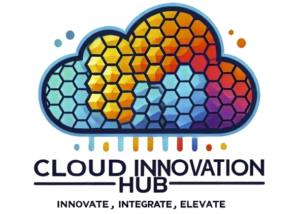Azure CLI vs PowerShell: A Detailed Comparison
Azure CLI and PowerShell are two powerful command-line tools that make managing Azure resources more efficient. Each tool has its unique strengths, and choosing between them depends on your needs, experience, and specific use cases. This post will compare Azure CLI and PowerShell, explore their differences, use cases, and best practices, and highlight the operations unique to each tool.
What is Azure CLI?
Azure Command-Line Interface (Azure CLI) is a cross-platform command-line tool that allows you to manage Azure resources using text-based commands. It’s designed to work across operating systems such as Windows, macOS, and Linux. With Azure CLI, you can script tasks for deployment, configuration, and management of your cloud services.
Key Features:
- Cross-Platform: Runs on Windows, macOS, and Linux.
- Simplified Commands: Easier for users familiar with Bash or other CLI environments.
- JSON Output: Provides detailed output in JSON format, making it easy to integrate with other tools.
For more information, visit the official Azure CLI documentation.
What is PowerShell?
PowerShell is a task automation framework developed by Microsoft that includes a command-line shell and scripting language. Azure PowerShell provides cmdlets specifically for managing Azure resources. It’s more robust for Windows users and allows advanced scripting functionalities with access to .NET APIs.
Key Features:
- Deep Integration with Windows: Ideal for users within a Windows environment.
- Object-Oriented: Cmdlets return objects, not just text, allowing for richer data manipulation.
- Extensible: You can create custom cmdlets and use it to manage not only Azure but also local systems, Active Directory, and other services.
Explore the official Azure PowerShell documentation for more details.
Key Differences Between Azure CLI and PowerShell
| Feature | Azure CLI | PowerShell |
|---|---|---|
| Platform | Cross-platform (Windows, macOS, Linux) | Best for Windows users |
| Syntax | Similar to other CLI tools like Bash | Verb-Noun cmdlet structure |
| Output Format | JSON (easier for programmatic use) | Objects (PowerShell objects) |
| Customization | Basic shell scripting (Bash, Batch, etc.) | Powerful with .NET and script extensibility |
| Command Type | Simplified commands | Verbose, object-oriented commands |
| Integration | Integration with other CLIs (Kubernetes, etc) | Windows services, .NET APIs, and more |
Use Cases and Best Practices
When to Use Azure CLI
- Cross-Platform Needs: Azure CLI is ideal if you’re working in environments that aren’t solely Windows, such as macOS and Linux. It works seamlessly on these platforms.
- Simple Operations: If you’re performing straightforward tasks like creating a virtual machine, managing storage accounts, or deploying web apps, Azure CLI’s simpler syntax is usually faster to write and execute.
- Integration with DevOps: Many CI/CD pipelines in Azure DevOps and other platforms integrate well with Azure CLI because of its lightweight syntax and JSON output. It’s a great fit for automating tasks like deployments and updates.
- Best Practices:
- Keep commands simple for readability.
- Use JSON output for easier integration with automation tools.
- Script automation workflows using Bash or another shell that suits your operating system.
Example Command:
az vm create --resource-group MyResourceGroup --name MyVM --image UbuntuLTS --admin-username azureuser --generate-ssh-keysWhen to Use PowerShell
- Windows-Centric Environments: If your organization relies heavily on Windows servers and services (e.g., Active Directory), Azure PowerShell is the way to go. Its deep integration with Windows services makes it a natural choice.
- Complex Automation: PowerShell shines when you’re building complex scripts and automation tasks. Its object-based output allows for advanced manipulation of data, making it ideal for administrators who need precise control.
- Advanced Management: PowerShell provides advanced features for managing not just Azure but also other Microsoft services like Office 365, Active Directory, and Exchange.
- Best Practices:
- Use PowerShell objects to handle complex data manipulations.
- Leverage the Verb-Noun structure for clear, maintainable scripts.
- For large automation projects, use PowerShell workflows for parallel processing.
Example Command:
New-AzVM -ResourceGroupName "MyResourceGroup" -Name "MyVM" -Location "EastUS" -Image "UbuntuLTS"Operations You Can Perform in PowerShell but Not Azure CLI
- Accessing .NET Framework: PowerShell gives access to .NET objects, which is useful for custom development and advanced scripting scenarios. Azure CLI does not have direct access to .NET APIs.
- Managing On-Premises Resources: PowerShell allows you to manage not only Azure resources but also on-premises services like Active Directory, file systems, and more. Azure CLI focuses purely on cloud resources.
- Advanced Task Automation: PowerShell is far superior in automating complex tasks involving loops, conditionals, and parallel processing compared to Azure CLI.
Operations You Can Perform in Azure CLI but Not PowerShell
- Native Kubernetes Integration: Azure CLI integrates directly with Kubernetes (
kubectlcommands), which is not natively available in Azure PowerShell. - Simpler JSON Interactions: If you’re dealing with REST APIs or need to process JSON data quickly, Azure CLI’s native JSON support is easier to work with compared to PowerShell.
Conclusion: Which One Should You Use?
Both Azure CLI and PowerShell are excellent tools for managing Azure resources. The choice depends on your needs:
- Use Azure CLI if you’re looking for a simpler, cross-platform tool with quick JSON-based outputs and DevOps-friendly integrations.
- Use PowerShell if you need a more powerful scripting environment for Windows, or if you’re managing a hybrid infrastructure with both Azure and on-premises services.
For most administrators, knowing both tools is a valuable skill. Azure CLI is perfect for quick, lightweight tasks, while PowerShell shines in more complex automation scenarios.
Helpful Resources:
By understanding their differences and capabilities, you’ll be well-equipped to choose the right tool for the job and boost your productivity when working with Azure.