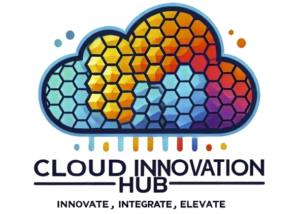Cloud Networking 101 – Basic Networking Concepts in the Cloud
Cloud networking is a critical component of modern computing. It allows businesses to connect resources, users, and services across multiple regions and environments. In this blog post, we will break down the fundamental concepts of cloud networking, helping you understand how it works and how it applies to various cloud providers, including AWS, Azure, and Google Cloud. Along the way, we’ll explore some best practices and current examples from the industry to give you a practical understanding.
What is Cloud Networking?
Cloud networking refers to the practice of connecting various systems, applications, and services across a cloud environment. Unlike traditional networking that relies on physical hardware and private data centers, cloud networking leverages the infrastructure provided by cloud providers like AWS, Microsoft Azure, and Google Cloud Platform (GCP).
Cloud networking allows businesses to scale their infrastructure globally, handle fluctuating traffic, and improve the resilience of their systems. For example, a company with a global user base can deploy applications in different regions to reduce latency and enhance user experience.
Key Cloud Networking Concepts:
- Virtual Private Cloud (VPC): A VPC is a virtual network that isolates a specific section of the cloud environment. It’s your own private cloud space within a public cloud provider like AWS or GCP.
- Subnets: Subnets are smaller network sections within a VPC that help in organizing resources and managing network traffic.
- IP Addressing: Cloud providers assign both public and private IP addresses to resources, depending on whether they are accessible via the internet.
By using these concepts, businesses can create reliable and scalable cloud networks. For example, Netflix uses AWS to distribute its content globally while ensuring high availability.
Private vs. Public Networks in the Cloud
One of the key distinctions in cloud networking is between private and public networks. Let’s break down both.
Private Networks:
A private cloud network is an isolated section of the cloud that is only accessible to certain users or services. This network typically consists of subnets and resources that aren’t exposed to the public internet. Many organizations use private networks to run sensitive applications or databases that they want to keep secure.
- Example: In AWS, a private subnet would be used to house a database that stores customer information, while the application server in the public subnet interacts with users.
- Azure Example: Azure VNet allows users to create a private network space with Azure resources securely interacting with each other.
Public Networks:
A public cloud network is accessible via the public internet. Resources like web servers are placed in public networks so they can communicate with users outside of the organization.
- Example: In Google Cloud, Compute Engine instances with public IP addresses can be accessed directly from the internet.
- Hybrid Networks: Many companies use a hybrid model, combining both public and private networks to get the best of both worlds.
Comparing Providers:
- AWS: Uses Virtual Private Cloud (VPC) for both public and private networks.
- Azure: Uses Virtual Network (VNet).
- Google Cloud: Employs Virtual Private Cloud (VPC) for flexible network management.
Network Services Overview (AWS, Azure, GCP)
Each major cloud provider offers unique networking services that make cloud networking robust and scalable. Below is a quick overview of the services provided by AWS, Azure, and GCP.
AWS Network Services:
- AWS VPC: Allows users to launch AWS resources in a logically isolated virtual network.
- Elastic Load Balancer (ELB): Distributes incoming traffic across multiple targets (e.g., EC2 instances).
- AWS Direct Connect: Provides a private connection between on-premises infrastructure and AWS.
Azure Network Services:
- Azure Virtual Network (VNet): Allows secure connections between Azure resources.
- Azure Load Balancer: Ensures high availability by distributing traffic among resources.
- ExpressRoute: Enables a private connection between your on-premise network and Azure.
Google Cloud Network Services:
- Google Cloud VPC: A globally distributed, scalable private network that connects resources.
- Cloud Load Balancing: Distributes traffic globally with minimal latency.
- Cloud Interconnect: Provides a dedicated connection from your network to GCP.
Network Security in the Cloud
Security is always a top priority when it comes to cloud networking. Cloud providers offer multiple layers of security tools to ensure your data and applications remain protected. Below are some security practices and services offered by leading cloud providers.
Firewalls:
Most cloud platforms provide firewalls to control network traffic based on rules set by the user. For example:
- AWS: Security Groups and Network ACLs to manage inbound and outbound traffic.
- Azure: Network Security Groups (NSGs) filter traffic to and from resources in Azure.
- Google Cloud: GCP’s firewall rules allow you to define permissible traffic across your VPC.
Encryption:
Data in the cloud is often encrypted both in transit and at rest. For example, AWS offers encryption of S3 storage and communication via SSL/TLS to secure network traffic.
Best Practice: Use multi-factor authentication (MFA) for account security, ensure encrypted connections, and regularly audit firewall rules to minimize security vulnerabilities.
Example: When British Airways suffered a breach, stronger security measures like firewalls and encryption could have prevented data exposure.
Load Balancing and Traffic Management
In cloud environments, load balancing is essential to distribute traffic across resources and maintain performance even under heavy traffic.
Examples of Load Balancers:
- AWS Elastic Load Balancer: Automatically distributes incoming application traffic across multiple EC2 instances, containers, and even IP addresses.
- Azure Load Balancer: Provides high availability by distributing incoming traffic evenly across VMs or service endpoints.
- GCP Cloud Load Balancer: Offers cross-region load balancing for optimal traffic management and low latency.
Real-world Example: Dropbox uses AWS’s ELB to manage millions of user requests per day .
Hybrid Networking and VPN
Hybrid networking connects on-premises networks with cloud environments, allowing businesses to keep some of their operations local while taking advantage of cloud services.
VPN Services:
- AWS Site-to-Site VPN provides secure connections between on-premise data centers and AWS VPCs.
- Azure VPN Gateway and ExpressRoute offer similar services, enabling a private connection to Azure.
- Google Cloud VPN connects your physical network to GCP.
Example: Many financial institutions use hybrid networking to store sensitive data on-premises while using the cloud for web applications.
DNS and Content Delivery Networks (CDN)
DNS and CDNs play critical roles in optimizing cloud networking for speed and reliability.
DNS Services:
- AWS Route 53: A scalable DNS service that routes traffic to AWS resources and provides global load balancing.
- Azure DNS: Allows you to host DNS domains and resolve names within the Azure infrastructure.
- Google Cloud DNS: A global, scalable DNS service offering fast response times.
CDN Services:
- AWS CloudFront: A global CDN that delivers content with low latency by caching it at edge locations.
- Azure CDN: Optimizes content delivery and reduces load times for users.
- Google Cloud CDN: Speeds up content delivery from GCP services by serving data from nearby cache servers.
Example: Spotify leverages Google Cloud’s CDN to deliver seamless music streaming to millions of users worldwide .
Latency and Performance Optimization
Optimizing network performance in the cloud is crucial, especially for businesses serving global audiences. Cloud providers offer various tools to reduce latency.
Tools to Reduce Latency:
- Amazon CloudFront reduces latency by caching content at edge locations closer to users.
- Azure Traffic Manager improves availability by directing traffic to the lowest-latency endpoint.
- Google Cloud Load Balancer automatically adjusts for latency by routing traffic to the closest data center.
Networking Costs in the Cloud
Cloud networking costs can vary depending on the volume of data transferred, the number of resources used, and whether you’re utilizing premium services.
AWS Cost Structure:
- AWS charges for data transfer out of the cloud and for using advanced networking services like Direct Connect.
Azure Cost Structure:
- Azure charges based on the bandwidth consumed by resources and for premium services like ExpressRoute.
Google Cloud Costs:
- GCP charges are based on egress traffic (data leaving GCP) and any hybrid networking solutions like Cloud Interconnect.
Tip: Monitor your usage and implement bandwidth-saving techniques like data compression and caching.
Best Practices for Cloud Networking
Finally, here are some best practices to ensure a reliable and secure cloud network:
Monitor Network Traffic:
Use tools like AWS CloudWatch, Azure Monitor, and Google Cloud’s Network Intelligence Center to monitor traffic and identify potential issues.
Secure Network Configurations:
Regularly review firewall rules, implement least-privilege access, and encrypt all sensitive data.
Optimize for Cost:
Use services like AWS Cost Explorer, Azure Pricing Calculator, and GCP Cost Management to track and optimize networking costs.
Example: By carefully monitoring and optimizing network usage, Pinterest saved millions annually in AWS costs .
Conclusion
Cloud networking is the backbone of modern cloud infrastructure, enabling seamless connectivity, scalability, and security for businesses of all sizes. By understanding the fundamentals—such as the difference between public and private networks, security best practices, and services offered by AWS, Azure, and GCP—you can make informed decisions to optimize your cloud environment.
Whether you’re integrating on-premise systems with the cloud or enhancing performance through load balancing and CDNs, cloud networking offers the flexibility and tools needed for today’s dynamic IT landscape.
Relevant Links:
- AWS VPC: https://aws.amazon.com/vpc/
- Azure VNet: https://azure.microsoft.com/en-us/services/virtual-network/
- Google Cloud VPC: https://cloud.google.com/vpc