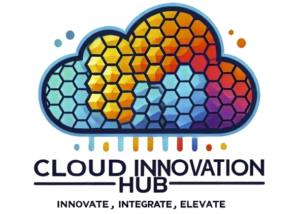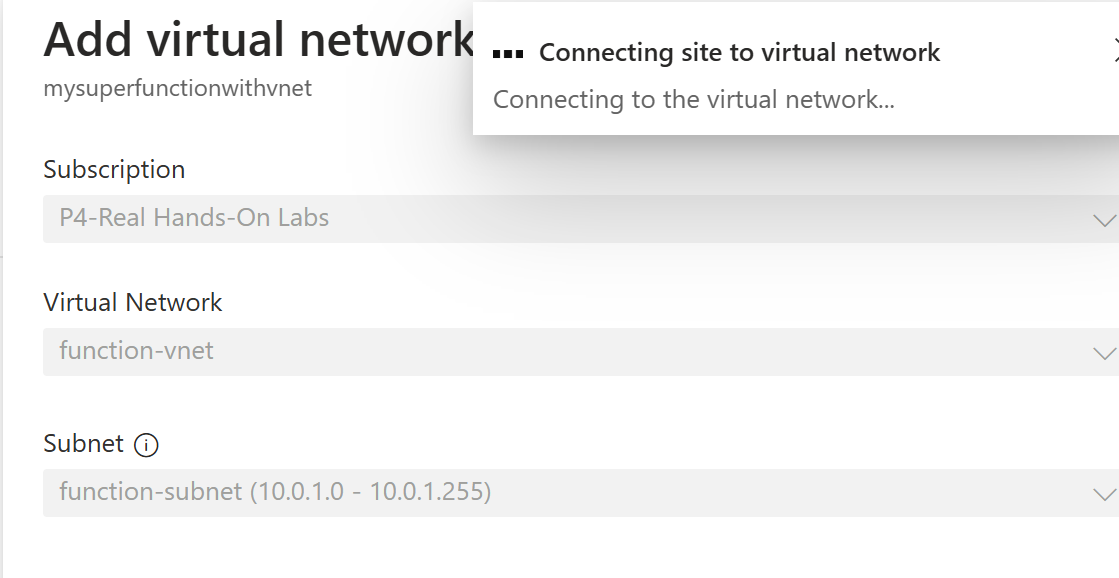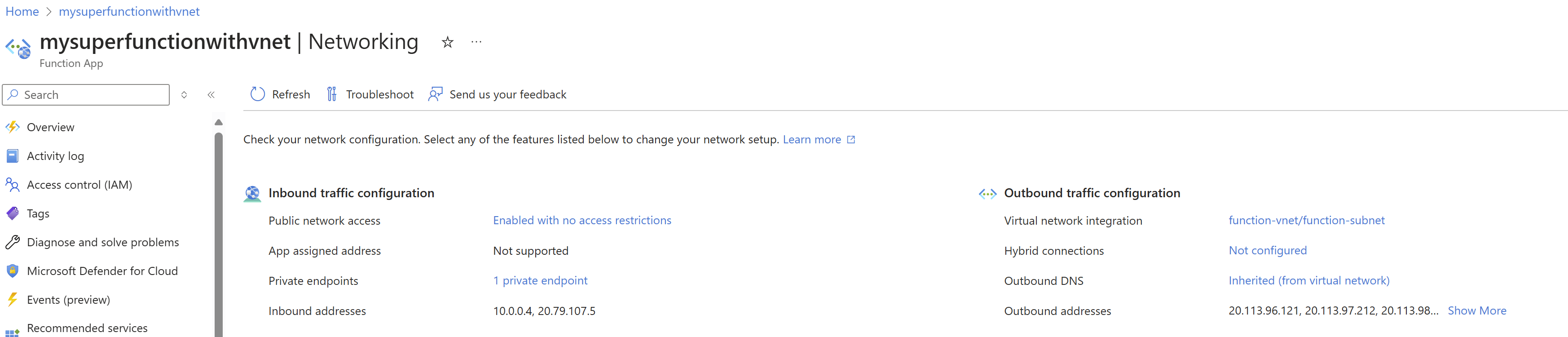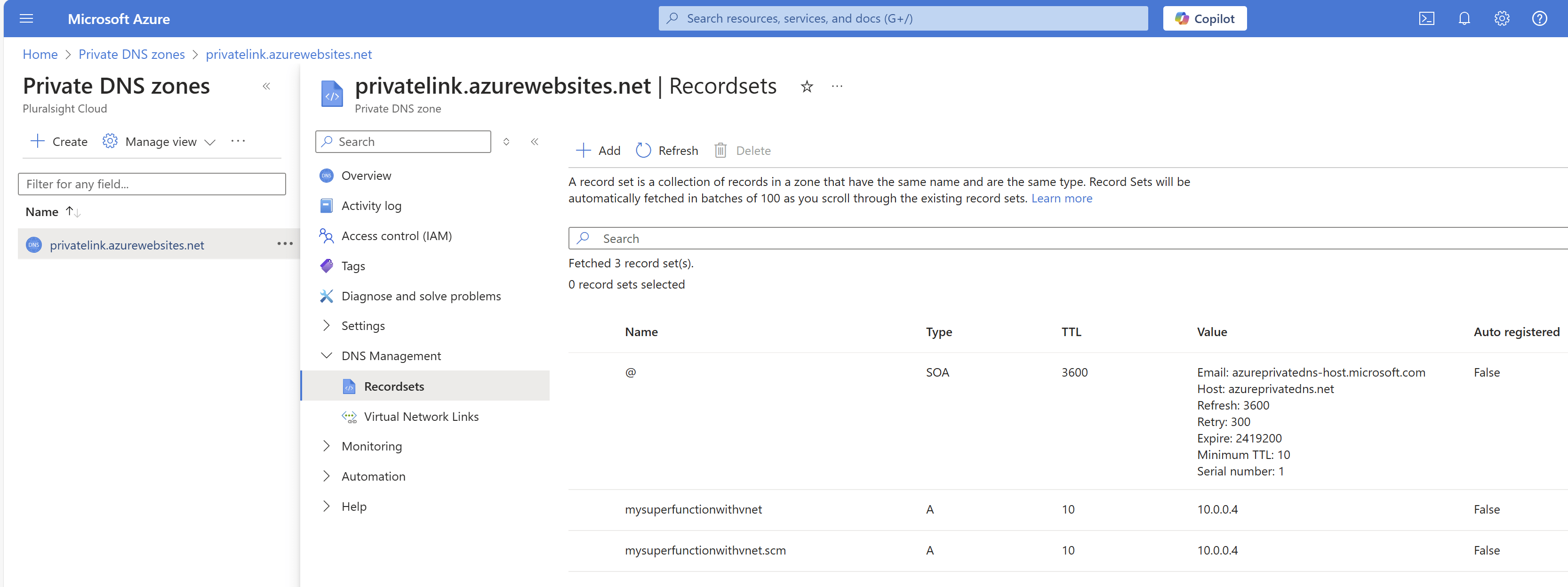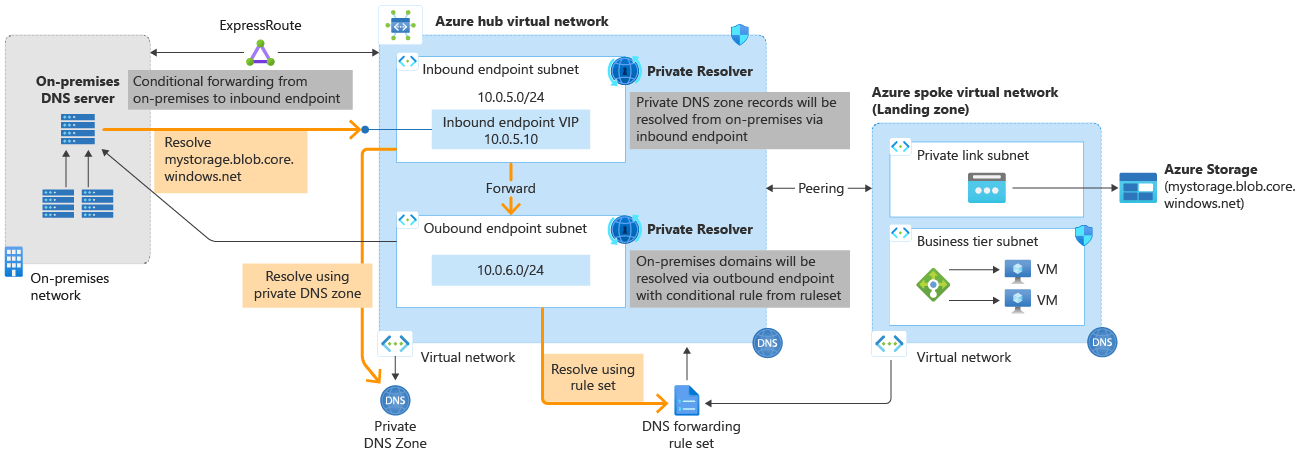Introduction
In the evolving landscape of cloud computing, serverless architectures have revolutionized how developers build and deploy applications. Azure Functions, Microsoft’s serverless compute service, offers incredible flexibility and scalability. However, many organizations require enhanced network security and integration. This is where Azure Virtual Networks (VNet) come into play, providing a powerful solution for securing and connecting serverless functions.
Understanding Azure VNet and Azure Functions Integration
What is Azure VNet?
Azure Virtual Network (VNet) is a fundamental networking service that enables you to:
- Isolate and segment network resources
- Connect cloud resources securely
- Extend on-premises networks into the cloud
- Implement network-level security controls
Here in this blog post you can deep dive into Azure Vnet
Azure Functions VNet Integration: Key Concepts
Azure Functions can be integrated with Virtual Networks, allowing your serverless functions to:
- Access resources within a VNet
- Communicate with privately networked services
- Enhance security by restricting external access
- Implement network-level isolation
Pros of Connecting Azure Functions to VNet
1. Enhanced Security
- Restrict function access to specific network segments
- Implement network security groups (NSGs)
- Protect sensitive resources from public internet exposure
2. Private Endpoint Connectivity
- Connect directly to services like Azure SQL, Storage, or Redis
- Eliminate public internet routing (The traffic between Azure functions and other services and resources stays in Microsoft Azure backbone)
- Reduce potential attack surfaces (Azure function will not be accessible to outsider treat vectors)
3. Hybrid Cloud Scenarios
- Seamlessly connect to on-premises resources
- Use service endpoints for secure communication
- Implement complex network topologies
Cons and Challenges
1. Increased Complexity
- More complex network configuration
- Requires deeper networking knowledge
- Potential performance overhead
2. Limited Scalability
- VNet integration can impact function cold start times
- Potential network bandwidth constraints
- More complex monitoring and troubleshooting
Implementation Steps: Connecting Azure Functions to VNet
Prerequisites
- Azure subscription
- Azure Functions App
- Virtual Network
- Subnet for function delegation
Step-by-Step Configuration
- Create or Select a VNet
az network vnet create \ --resource-group myResourceGroup \ --name myVNet \ --address-prefix 10.0.0.0/16 \ --subnet-name FunctionSubnet \ --subnet-prefix 10.0.1.0/24
- Enable VNet Integration in Azure Functions
- Navigate to Azure Portal
- Select your Function App
- Go to Properties > Networking > VNet Integration
- Add VNet integration
- Select the previously created subnet
- Configure Network Security Groups
- Define inbound and outbound rules
- Restrict traffic based on your security requirements
Here I am doing Vnet integration of Azure function
Depending on the requirements you can change networking, not accessible from Internet and only accessible from private network and VNET itself. Here, i have create also private endpoint, then my function got also an internal IP 10.0.0.4
You can see the Private DNS zone created while creating the Private Endpoint. If you want to access Azure Function from On-prem, then you need either Express Route or VPN connectivity, also you have to create DNS Inbound Resolver
Here you can get idea of on-prem resolution, if you create a DNS forwarding rule for “.azurewebsites.net” towards your Azure DNS Inbound Resolver then you will resolve internal IP address of your function, in my case 10.0.0.4
Best Practices
1. Subnet Delegation
- Dedicate a specific subnet for Azure Functions
- Use
/24or smaller address spaces (for example in Premium plan private network connectivity, it is asking minimum 100 available IP addresses) - Avoid overlapping IP ranges
2. Network Security
- Implement least-privilege network access
- Use service endpoints
- Leverage Private Link for additional security
There’s no extra charge for using service endpoints. The current pricing model for Azure services (Azure Storage, Azure SQL Database, etc.) applies as-is today.
There’s no limit on the total number of service endpoints in a virtual network.
3. Monitoring and Logging
- Enable VNet flow logs
- Use Azure Network Watcher
- Monitor network performance and security events
Performance and Scaling Considerations
Performance Impact of VNet Integration
Cold Start Implications
When integrating Azure Functions with Virtual Networks, you’ll encounter several performance considerations:
- Network Initialization Overhead: VNet integration introduces additional network setup time during function cold starts. This can increase initial response times by 5-10 seconds, depending on the network complexity and chosen plan.
- Resource Allocation Complexity: The process of spinning up network interfaces and establishing secure connections can extend the function’s initialization period. Premium and Dedicated plans mitigate this more effectively than Consumption plans.
- Subnet Resource Constraints: Each VNet-integrated function consumes IP addresses from the designated subnet. As load increases, you may experience IP address exhaustion or network bottlenecks if not properly configured.
Scaling Challenges with Million-Load Scenarios
Scaling Limitations and Considerations
- Concurrent Execution Limits:
- Consumption Plan: Typically supports up to 200 concurrent function instances
- Premium Plan: Can scale to 100-300 concurrent instances more predictably
- Dedicated (App Service) Plan: Offers more granular control with manual or autoscale options
- Network Bandwidth Constraints:
- VNet integration creates additional network routing layers
- High-volume requests may experience increased latency
- Potential network throughput limitations based on selected Azure networking tier
- Recommended to implement robust connection pooling and efficient network design
- IP Address Management:
- Million-load scenarios require careful subnet sizing
- Recommended subnet address space: Minimum
/24for large-scale deployments - Implement IP address reservation strategies to prevent network exhaustion
- Consider using larger subnet ranges (e.g.,
/22or/20) for extensive scaling
Mitigation Strategies for High-Load Scenarios
Performance Optimization Techniques
- Premium Plan Recommendation:
- Always Pre-warmed Instances: Reduce cold start penalties
- Dedicated underlying infrastructure
- More predictable scaling behavior
- Better network performance compared to Consumption plan
- Network Optimization:
- Implement aggressive caching mechanisms
- Use Azure Front Door or Application Gateway for load distribution
- Configure intelligent routing and connection reuse
- Leverage Azure Cache for Redis for state management and performance acceleration
- Monitoring and Performance Tuning:
- Utilize Azure Monitor for detailed performance insights
- Set up Application Insights for comprehensive telemetry
- Implement custom warm-up routines
- Configure precise auto-scaling rules based on specific metrics
Benchmark Comparisons
| Scenario | Consumption Plan | Premium Plan | Dedicated Plan |
|---|---|---|---|
| Cold Start Time | 5-10 seconds | 1-3 seconds | <1 second |
| Concurrent Instances | ~200 | 100-300 | Configurable |
| Network Latency Overhead | High | Moderate | Low |
| Recommended for Million Loads | Not Ideal | Recommended | Recommended |
Frequently Asked Questions (FAQ)
Q1: Does VNet Integration increase function costs?
A: Yes, there might be additional networking charges. Consult the Azure pricing calculator for specific details.
Q2: Can I use VNet integration with Consumption and Premium plans?
A:
- Consumption Plan:
- Limited VNet integration
- Only supports outbound connections to VNet resources
- Requires additional configuration and has more restrictions
- Not recommended for complex network scenarios
- Premium Plan:
- Comprehensive VNet integration
- Supports full bi-directional network connectivity
- Enables direct access to VNet-hosted resources
- Provides more flexible networking options
Q3: How does VNet integration affect function performance?
A: It can introduce slight latency due to network routing and may impact cold start times.
Q4: How significant is the performance penalty with VNet integration?
A: Performance impact varies:
- Consumption Plan: 5-10 seconds additional cold start time
- Premium Plan: 1-3 seconds additional overhead
- Dedicated Plan: Minimal performance degradation
Q5: Can Azure Functions handle millions of concurrent loads with VNet?
A: Yes, with proper architectural design:
- Use Premium or Dedicated plans
- Implement robust network configuration
- Leverage Azure’s advanced scaling mechanisms
- Design for horizontal scalability
Reference Documentation
Conclusion
Integrating Azure Functions with Virtual Networks offers a powerful approach to building secure, scalable serverless applications. By understanding the pros, cons, and implementation strategies, you can leverage this technology to create robust cloud solutions.
Ready to enhance your serverless architecture? Explore Azure Functions VNet integration today!
Disclaimer: Network configurations may vary based on specific organizational requirements.