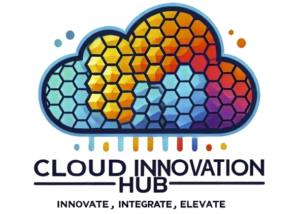Mystery Resolved: Shared Responsibility in the Cloud
As more businesses migrate to the cloud, understanding security responsibilities becomes critical. Cloud providers like AWS, Microsoft Azure, and Google Cloud Platform (GCP) offer scalable solutions, but security is not just the provider’s responsibility. This is where the Shared Responsibility Model comes in. It divides security duties between the cloud provider and the customer. Understanding this model is essential to avoid security risks and ensure your data is safe.
In this blog post, we’ll explore the shared responsibility model, and how it differs across cloud services like IaaS, PaaS, and SaaS, and share real-world examples to help you better manage your cloud security.
What is the Shared Responsibility Model?
The Shared Responsibility Model is a security framework that cloud providers use to define who is responsible for different aspects of security in the cloud. Both the cloud provider and the customer share these duties.
Provider Responsibilities
Cloud providers handle the security of the cloud infrastructure. This includes the physical security of the data centers, hardware, and networking equipment. They manage things like:
- Physical Security: Keeping data centers safe from physical threats such as theft, natural disasters, and unauthorized access.
- Network Security: Ensuring secure communications between systems, such as encrypting data in transit.
- Operating System Patches: In some cases, the provider also handles updates to the operating system running on the cloud.
Customer Responsibilities
As a customer, you are responsible for securing what you put into the cloud. This includes managing and securing your data, applications, and network configurations. Key responsibilities include:
- Data Encryption: Encrypting sensitive data before uploading it to the cloud.
- Access Control: Implementing identity and access management (IAM) to control who has access to your data and systems.
- Application Security: Ensuring your application code is secure and patched.
Shared Responsibility in Different Cloud Service Models (IaaS, PaaS, SaaS)
The division of responsibilities shifts depending on the type of cloud service you’re using. Let’s break it down:
1. Infrastructure as a Service (IaaS)
In IaaS, you rent virtualized computing resources like servers, storage, and networking. Common IaaS providers are AWS EC2 and Azure Virtual Machines.
- Provider’s Responsibility: The provider secures the cloud infrastructure (e.g., physical servers, data center, networking).
- Customer’s Responsibility: You’re responsible for securing the operating system, applications, data, and access controls. This includes applying patches and security updates.
2. Platform as a Service (PaaS)
With PaaS, the provider manages everything except your applications and data. Examples include Google App Engine and AWS Elastic Beanstalk.
- Provider’s Responsibility: The provider secures the infrastructure and platform, including operating systems, middleware, and runtime environments.
- Customer’s Responsibility: You are responsible for securing the applications you deploy and the data you store.
3. Software as a Service (SaaS)
In SaaS, like Microsoft 365 or Salesforce, everything from infrastructure to applications is managed by the provider.
- Provider’s Responsibility: The provider secures the entire stack, including infrastructure, platform, and software.
- Customer’s Responsibility: You only manage your data and user access. For example, you must ensure strong password policies and data backups are in place.
How Major Cloud Providers Implement Shared Responsibility
While the shared responsibility model is standard across cloud providers, there are some nuances. Let’s look at the top three:
Amazon Web Services (AWS)
AWS breaks its shared responsibility model into two parts:
- Security of the Cloud: AWS manages infrastructure security, including hardware, networking, and physical data centers.
- Security in the Cloud: Customers are responsible for their data, access controls, application security, and configurations. AWS offers tools like AWS Identity and Access Management (IAM) to help customers manage their side of security.
For more information, visit AWS’ Shared Responsibility Model page.
Microsoft Azure
Azure follows a similar approach but also emphasizes specific services for compliance management. Azure customers must ensure compliance with regulations by configuring settings correctly.
- Azure Security Center helps customers monitor and manage their security configurations.
Learn more about the Azure shared responsibility model here.
Google Cloud Platform (GCP)
Google Cloud focuses on securing infrastructure while providing tools for customers to secure their applications and data. For example, Google Cloud’s Shielded VMs help customers protect virtual machines from attacks, but customers still need to manage data encryption and application security.
Read more on GCP’s shared responsibility model here.
Real-world examples of Cloud Security Incidents
Understanding the shared responsibility model can prevent security breaches. Let’s look at some real-world examples where failures in managing cloud security responsibilities caused major incidents.
1. Capital One Data Breach (2019)
Capital One stored sensitive customer information in an AWS S3 bucket. Due to a misconfigured firewall, a hacker was able to access over 100 million customer records. While AWS secured the infrastructure, Capital One failed to properly configure its security settings, showcasing the importance of customer responsibility in cloud security.
Details on the Capital One breach.
2. Docker Hub Breach (2019)
In this incident, over 190,000 Docker Hub accounts were compromised. Docker Hub is a PaaS service, meaning the customers were responsible for securing their application images. This breach highlights the importance of securing customer data in PaaS environments.
Best Practices for Customers in the Shared Responsibility Model
It’s essential to manage your responsibilities properly to avoid security breaches. Here are some best practices:
1. Use Encryption
Always encrypt sensitive data before storing it in the cloud. This ensures that even if an attacker gains access to your data, it remains unreadable.
2. Implement Strong Access Controls
Use Identity and Access Management (IAM) policies to control who has access to different parts of your system. Ensure users only have access to the data and applications necessary for their roles.
3. Keep Software Up to Date
Regularly apply security patches to your applications and operating systems. Vulnerabilities in unpatched software are a common attack vector.
4. Monitor Your Cloud Environment
Use cloud-native monitoring tools to keep an eye on your configurations and activity. Services like AWS CloudTrail, Azure Security Center, or Google Cloud Security Command Center can help you spot security anomalies early.
5. Back Up Data Regularly
Although cloud providers typically offer backup solutions, you should still ensure that your data is regularly backed up and recoverable in case of a disaster.
Common Misconceptions About the Shared Responsibility Model
Despite its importance, there are common misconceptions about the shared responsibility model that can lead to security vulnerabilities.
Misconception #1: The Cloud Provider Handles All Security
Many businesses mistakenly believe that by moving to the cloud, the cloud provider will handle all security aspects. However, as we’ve seen, you are still responsible for securing your data, applications, and user access.
Misconception #2: Security Tools Provided by Cloud Providers Are Automatically Configured
Cloud providers offer numerous tools to help secure your environment, but it’s up to you to configure them correctly. Misconfigured settings are a leading cause of cloud security incidents.
Misconception #3: Cloud Services Are Automatically Compliant with Regulations
While cloud providers often comply with standards like GDPR or HIPAA, you must configure your environment to meet these regulations. For example, storing sensitive data unencrypted can put you in violation of compliance laws.
Security Tools & Solutions for Cloud Customers
Most cloud providers offer built-in tools to help you meet your security obligations. Here are some essential tools you can use:
AWS Security Tools
- AWS Identity and Access Management (IAM): Manages user access and permissions.
- AWS Key Management Service (KMS): Provides encryption for your data.
- AWS CloudTrail: Tracks API calls and changes to your AWS environment.
- AWS Config: Keep track of resource configuration changes, find compliant and non-compliant resources
Azure Security Tools
- Azure Security Center: Monitors your cloud environment and provides security recommendations.
- Azure Active Directory: Manages user identities and access.
- Azure Key Vault: Safely stores and manages sensitive information, like passwords and encryption keys.
Google Cloud Security Tools
- Google Cloud Identity: Manages access control and authentication.
- Google Cloud Armor: Protects applications from DDoS attacks.
- Cloud Security Command Center: Offers a centralized dashboard for monitoring security across your Google Cloud resources.
Conclusion
The Shared Responsibility Model is a crucial framework in cloud security, defining how security duties are divided between cloud providers and customers. While providers manage infrastructure and physical security, customers are responsible for securing their data, applications, and access controls. Understanding this model is key to avoiding costly security breaches, as shown in real-world incidents like the Capital One breach. By implementing best practices such as encryption, access control, regular updates, and cloud monitoring, businesses can effectively manage their security responsibilities and ensure a safer cloud environment.
Stay informed, follow these practices, and take full control of your role in cloud security to protect your organization from evolving threats.