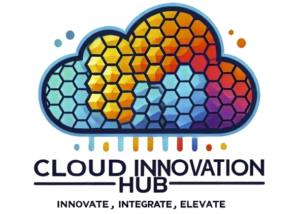Windows 365 Link is a mini cloud purpose-built PC built by Microsoft to easily and streamlined manner to connect Windows 365 services only with basic peripheral and internet connection requirements.
It is very useful in offices, hot desks, call centers, labs, reception desk, schools, factories and even at home.
Use Cases
- Remote Work: Employees can access a full-fledged Windows environment on personal devices, ensuring continuity and security. Your IT department does not need to ship laptop or deal with daily end user problems in Laptop. Just creating 365 account and shipping Windows 365 Link device to your remote worker will simplify your IT and your end user(employee) life.
- BYOD (Bring Your Own Device): Companies can enable employees to use their own devices securely while accessing corporate systems via Windows 365 Link.
- Disaster Recovery (DR): In case of hardware failure, users can instantly transition to their Cloud PC, ensuring uninterrupted work. Windows 365 Link does not keep local storage, user data is kept at cloud, even in a DR use case, just shipping another Windows 365 Link is enough to support business continuity.

Key Features and Benefits
- Unified User Experience: Windows 365 Link provides a consistent interface, whether users are working on a local device or accessing their Cloud PC, reducing friction and boosting productivity.
- Enhanced Security: Leveraging Microsoft’s robust security framework, it ensures that sensitive corporate data stays protected, even when accessed remotely.
- Scalability and Flexibility: Organizations can scale their computing resources efficiently, accommodating dynamic workforce needs without investing in additional hardware.
- Optimized Performance: With intelligent resource allocation and cloud integration, Windows 365 Link delivers high performance, ideal for running demanding applications and workloads.
Windows 365 Link will be Generally Available (GA) available mid of 2025, Windows 365 Link Preview is available in the following countries: United States, Canada, United Kingdom, Germany, Japan, Australia, and New Zealand.
Windows 365 Link Cost
Estimated cost around 349$
Windows 365 Link Ports
Windows 365 Link has following ports;
- three USB-A 3.2 ports,
- one USB-C 3.2 port,
- one HDMI port,
- one DisplayPort,
- 3.5mm headphone jack,
- an ethernet port,
- a Kensington lock port,
- a port for the power cord.
The device also supports Bluetooth® and Wi-Fi.
Security in the Windows 365 Link
Windows 365 link has windows-based Operating System (OS), updates are happening over the air when it is not used by end users.
You can not install any other OS or other apps. All the policies are managed from Microsoft Intune with policies. It is really built from ground up latest security measures to protect the device and end user/company data.
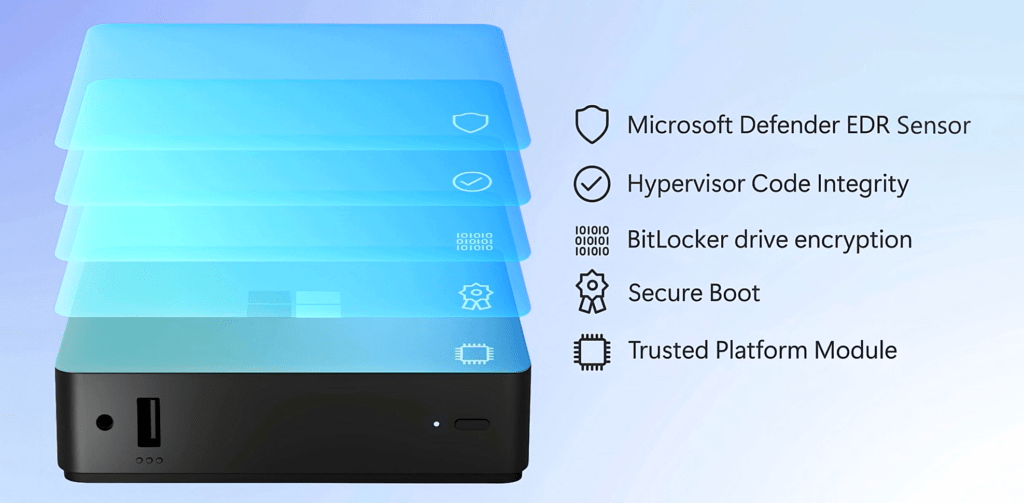
Why It Matters
Windows 365 Link reflects Microsoft’s commitment to supporting hybrid work. By combining the reliability of local devices with the flexibility of the cloud, it sets a new standard for workplace connectivity and productivity.
In a world where work is no longer confined to a single location, solutions like Windows 365 Link are pivotal. They empower organizations to thrive in the modern landscape while offering employees the tools they need to succeed.
For businesses aiming to embrace the future of work, Windows 365 Link represents a step forward in creating a seamless, secure, and efficient digital workplace.
Do you want to use windows 365 Link? Do you think it will simplify IT device management?
Let us know!