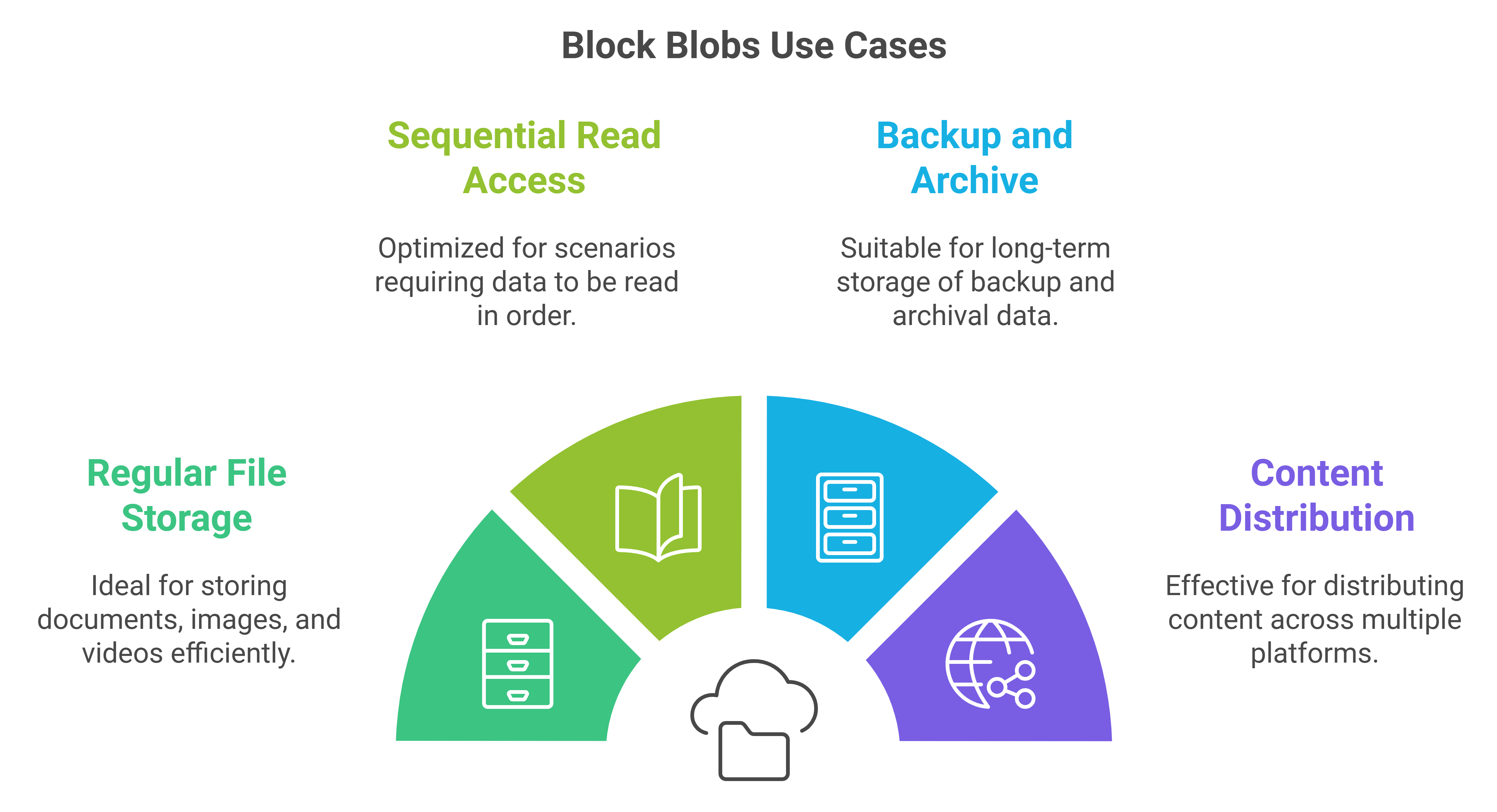Azure Block Blobs vs Page Blobs: A Complete Comparison Guide
Are you struggling to choose between Azure Block Blobs and Page Blobs for your storage needs? Let’s break down their differences and help you make the right choice.
What is Azure Blob Storage?
Azure Blob Storage is Microsoft’s cloud storage solution for unstructured data. Think of it as a massive container that can store any type of file, from documents to videos.
Azure Block Blobs: Overview and Use Cases
Block Blobs are the most common blob type in Azure. They are ideal for storing large amounts of text and binary data, up to 190.7 TB in size.
Key features:
- Perfect for sequential read/write access
- Ideal for storing documents, backups, videos, and pictures
- Can be modified by adding, removing, or changing blocks
- Cost-effective for most scenarios
Common use cases:
- Storing files for distributed access
- Streaming video and audio
- Backup and disaster recovery
- Data analysis
Azure Page Blobs: Overview and Use Cases
Page Blobs are specialized storage made up of 512-byte pages up to 8 TB in total size and it is optimized for frequent random read/write operations. Page blobs are the foundation of Azure IaaS Disks. For example, Azure SQL DB uses page blobs as the underlying persistent storage for its databases.
Key features:
- Maximum size of 8 TB
- Optimized for random IO operations
- Support for frequent updates
- Designed for virtual hard disk (VHD) scenarios
Common use cases:
- Virtual machine disks
- Database files and disks
- Custom developed apps requiring random read/write operations
Key Differences Between Block Blobs and Page Blobs
| Feature | Azure Block Blobs | Azure Page Blobs |
|---|---|---|
| Maximum size | 190.7 TB | 8 TB |
| Access Pattern | Sequential | Random |
| Update Mechanism | Block level | Page level (512-byte) |
| Cost | Lower | Higher |
| Performance | Better for sequential access | Better for random access |
Best Practices
Azure Block Blob Best Practices
- Use appropriate block sizes:
- Optimal block size: 100MB for most scenarios
- Smaller blocks for frequently updated content
- Larger blocks for better upload performance
- Performance optimization:
- Enable parallel upload for large files
- Use the latest storage client library version
- Consider using Azure CDN for frequently accessed content
- Cost management:
- Implement lifecycle management policies
- Choose appropriate access tiers (Hot, Cool, Archive)
- Use blob indexing for better organization
Azure Page Blob Best Practices
- Size considerations:
- Pre-allocate maximum size needed
- Align I/O operations to 512-byte boundaries
- Performance optimization:
- Use premium storage for better performance
- Keep hot data in the beginning of the blob
- Consider using managed disks for VMs
- Backup and recovery:
- Regular snapshot scheduling
- Implement geo-redundancy for critical data
- Monitor page blob metrics
Choosing Between Block Blobs and Page Blobs – When to Use Each Type
Choose Block Blobs when:
- Storing regular files like documents, images, or videos
- Needing sequential read access
- Working with backup and archive data
- Managing content distribution
Choose Page Blobs when:
- Running virtual machines
- Requiring frequent random read/write operations
- Managing database files and disks
- Building applications needing disk-like storage
Frequently Asked Questions (FAQ)
Q1: Can I convert between Block Blobs and Page Blobs?
No, you cannot directly convert between blob types. You’ll need to create a new blob and copy the data. But here in this guide at Microsoft documentation you can find how to convert append blobs and page blobs into block blobs.
Q2: Which blob type is better for storing large video files?
Block Blobs are better for video files due to their sequential access pattern and lower cost.
Q3: Do Page Blobs support Azure CDN?
No, Page Blobs don’t support Azure CDN integration. Only Block Blobs can be cached using Azure CDN.
Q4: What’s the pricing difference between Block and Page Blobs?
Page Blobs generally cost more due to their specialized storage capabilities. Block Blobs offer more cost-effective storage options.
Q5: Can I use Block Blobs for virtual machine disks?
While technically possible, it’s not recommended. Page Blobs are specifically optimized for VM disks and offer better performance.
Conclusion
Block Blobs and Page Blobs serve different purposes in Azure Storage. Block Blobs are your go-to for general file storage and sequential access, while Page Blobs excel in scenarios requiring random access and frequent updates.
Choose Block Blobs for most general storage needs, and reserve Page Blobs for specialized cases like VM disks or applications requiring random IO operations.
#Azure #CloudStorage #AzureStorage #BlockBlob #PageBlob #CloudComputing #AzureBestPractices