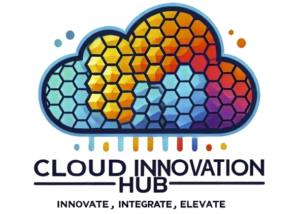Is There an API to List All Azure Regions?
If you’re working with Microsoft Azure, you might need to list all available Azure regions programmatically. Fortunately, Azure provides CLI and PowerShell commands to help you achieve this. In this post, we’ll walk you through the steps to list all Azure regions using Azure CLI and PowerShell.
Using Azure CLI
- Install Azure CLI
- If you haven’t already, install the Azure CLI. You can find the installation instructions here.
- Login to Azure
- Open your terminal and run the following command to log in:
Bash
az login- List Azure Regions
- Once logged in, use the following command to list all Azure regions:
Bash
az account list-locations --output tableUsing PowerShell
- Install Azure PowerShell
- If you haven’t already, install the Azure PowerShell module. You can find the installation instructions here.
- Login to Azure
- Open your PowerShell and run the following command to log in:
PowerShell
Connect-AzAccount- List Azure Regions
- Once logged in, use the following command to list all Azure regions:
PowerShell
Get-AzLocation | Format-TableReferences
Conclusion
Listing all Azure regions programmatically is straightforward with Azure CLI and PowerShell commands. Follow the steps above to get a list of all available regions in your Azure subscription.