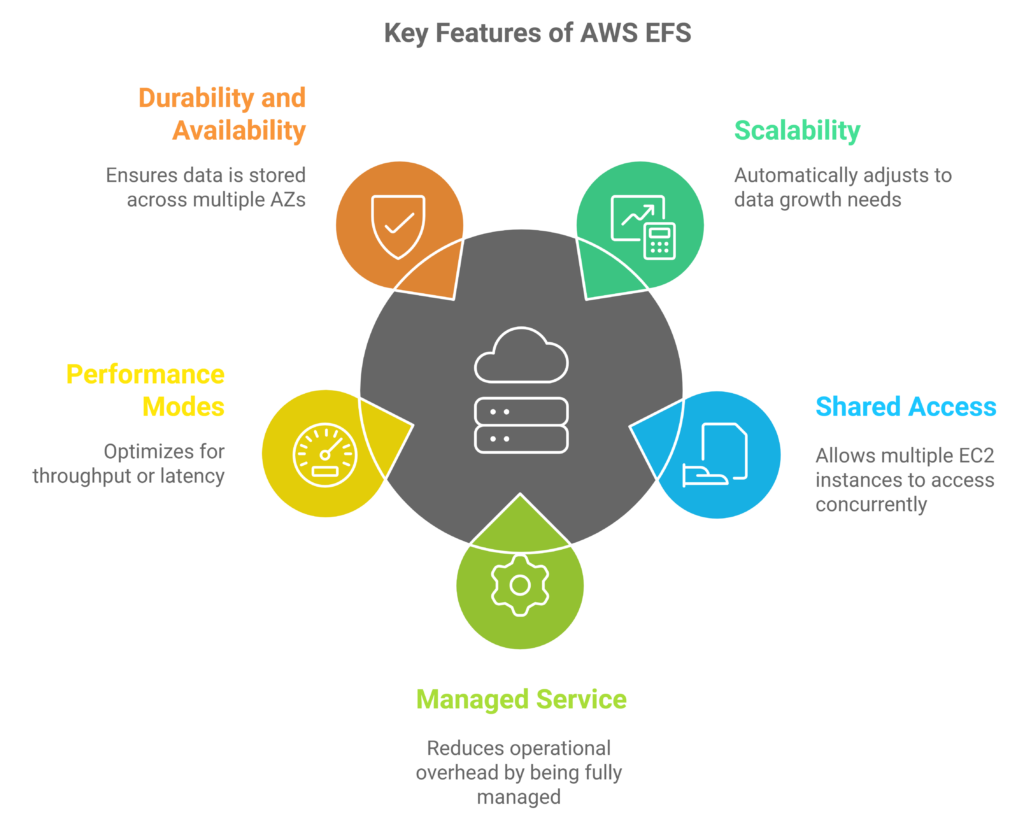AWS EFS vs EBS vs S3: Differences & When to Use Which Storage Service?
In the world of cloud computing, Amazon Web Services (AWS) stands as a giant, offering a wide array of services to meet diverse needs. Among these, storage solutions play a crucial role in any cloud infrastructure. Three of the most popular AWS storage services are Elastic File System (EFS), Elastic Block Store (EBS), and Simple Storage Service (S3). Each of these services has its unique characteristics, strengths, and ideal use cases. In this comprehensive guide, we’ll dive deep into the differences between EFS, EBS, and S3, and explore when to use each service for optimal performance and cost-effectiveness.
Introduction to AWS Storage Services
Before we delve into the specifics of each storage service, let’s briefly introduce them:
- AWS Elastic File System (EFS): A fully managed, scalable file storage service for use with AWS Cloud services and on-premises resources.
- AWS Elastic Block Store (EBS): A high-performance block storage service designed for use with Amazon EC2 instances.
- AWS Simple Storage Service (S3): An object storage service offering industry-leading scalability, data availability, security, and performance.
Now, let’s explore each of these services in detail.
AWS Elastic File System (EFS)
Amazon Elastic File System (EFS) provides a simple, scalable, fully managed elastic NFS file system for use with AWS Cloud services and on-premises resources. It is built to scale on demand to petabytes without disrupting applications, growing and shrinking automatically as you add and remove files.
Key Features of EFS
- Fully Managed: EFS is a fully managed service, eliminating the need for you to provision, patch, or maintain file servers.
- Elastic and Scalable: It automatically grows and shrinks as you add and remove files, with no need to provision or manage capacity.
- Shared Access: Multiple EC2 instances can access an EFS file system at the same time, providing a common data source for workloads and applications running on more than one instance or server.
- Consistent Performance: EFS is designed to provide the throughput, IOPS, and low latency needed for a broad range of workloads. (General Purpose and Max I/O)
- Highly Available and Durable: EFS is designed for 99.99% availability and stores data redundantly across multiple Availability Zones within a region.
- Security: It provides strong security options, including encryption at rest and in transit.
- POSIX-Compliant: EFS supports the Network File System version 4 (NFSv4) protocol, making it fully compatible with existing Linux-based or Windows-based applications
Use Cases for EFS
- Big Data and Analytics: EFS can be used as a common data source for workloads and applications running on multiple EC2 instances.
- Content Management and Web Serving: It provides a centralized storage location for website content, making it easier to manage and update.
- Application Development and Testing: Developers can use EFS to share code and other files across multiple instances.
- Media Processing Workflows: EFS can store and process large media files, providing shared access to multiple EC2 instances running media processing software.
- Container Storage: It can be used as persistent storage for containers, allowing data to persist beyond the life of individual containers.
- Machine Learning and AI: EFS can store training data and model artifacts, allowing multiple EC2 instances to access the data concurrently.
AWS Elastic Block Store (EBS)
Amazon Elastic Block Store (EBS) provides persistent block storage volumes for use with Amazon EC2 instances in the AWS Cloud. Each EBS volume is automatically replicated within its Availability Zone to protect you from component failure, offering high availability and durability.
Key Features of EBS
- High Performance: EBS volumes are optimized for transactional workloads involving frequent read/write operations with small I/O sizes.
- Persistent block storage: EBS volumes persist independently from the running life of an EC2 instance.
- Snapshots: You can create point-in-time snapshots of EBS volumes, which are stored in S3 for long-term durability.
- Encryption: EBS offers encryption at rest using AWS Key Management Service (KMS) keys.
- Flexibility: EBS provides different volume types optimized for different workloads, such as General Purpose SSD (gp2/gp3) for balanced performance, Provisioned IOPS SSD (io1/io2) for high I/O workloads, and Throughput Optimized HDD (st1) for large, sequential data workloads.
- Elastic Volumes: You can dynamically increase capacity, tune performance, and change the volume type on live production volumes.
- Multi-Attach: Some EBS volume types support attaching a single volume to multiple EC2 instances in the same Availability Zone.
Use Cases for EBS
- Boot Volumes for EC2 Instances: EBS volumes are commonly used as boot volumes for EC2 instances.
- Database Storage: EBS provides the consistent and low-latency performance needed to run a database on an EC2 instance.
- Development and Test Environments: Developers can use EBS volumes to store and version different projects.
- Enterprise Applications: EBS is suitable for enterprise applications that require the performance, availability, and consistency of block storage.
- High-Performance Computing: For HPC applications that require high IOPS and low latency, EBS Provisioned IOPS volumes can be used.
- SAP HANA: EBS volumes are certified to support SAP HANA workloads.
- Microsoft SQL Server: EBS provides the performance and availability required for SQL Server deployments.
AWS Simple Storage Service (S3)
Amazon Simple Storage Service (S3) is an object storage service offering industry-leading scalability, data availability, security, and performance. It can store and retrieve any amount of data from anywhere on the web.
Key Features of S3
- Scalability: S3 can store virtually unlimited amounts of data.
- Durability: S3 is designed for 99.999999999% (11 9’s) of durability.
- Availability: S3 Standard is designed for 99.99% availability.
- Security: S3 offers strong security features like encryption at rest and in transit, access control lists, and bucket policies.
- Flexibility: S3 offers different storage classes optimized for different use cases.
- Event-driven: S3 can trigger AWS Lambda functions, SNS notifications, or SQS messages when certain events occur.
- Versioning: S3 can keep multiple versions of an object, protecting against accidental deletions or overwrites.
- Lifecycle Management: You can set rules to automatically transition objects to different storage classes or delete them after a specified time.
Use Cases for S3
- Backup and Restore: S3 is often used as a target for backup and restore operations.
- Disaster Recovery: S3’s durability makes it suitable for storing critical data for disaster recovery purposes.
- Data Lakes: S3 can serve as the foundation for a data lake, storing raw data in various formats.
- Static Website Hosting: S3 can host static websites, including HTML, CSS, and client-side scripts.
- Content Delivery/Distribution: When combined with Amazon CloudFront, S3 can efficiently distribute content globally.
- Big Data Analytics: S3 is commonly used with big data analytics tools like Amazon Athena, Amazon Redshift Spectrum, and Amazon EMR.
- Software Delivery: S3 can store and distribute software updates, applications, and games.
- Data Archiving: With S3 Glacier storage classes, you can archive data for long-term retention at low cost.
Comparing EFS, EBS, and S3
Now that we’ve explored each service individually, let’s compare them across various aspects:
Performance
- EFS: Designed to provide consistent performance for a broad range of workloads. It can burst to higher throughput levels for short periods.
- EBS: Offers high performance for transaction-intensive workloads. Different volume types are optimized for different performance needs.
- S3: Provides good performance for sequential access patterns. It’s not suitable for applications requiring frequent random read/write operations.
Scalability
- EFS: Automatically scales up to petabytes without disrupting applications.
- EBS: Volumes can be scaled up to 16 TiB, but scaling requires manual intervention.
- S3: Scales automatically to store virtually unlimited amounts of data.
Durability and Availability
- EFS: Designed for 99.999999999% (11 9’s) durability and 99.99% availability.
- EBS: Offers 99.999% durability and up to 99.99% availability.
- S3: Designed for 99.999999999% (11 9’s) durability and 99.99% availability for S3 Standard.
Security
- EFS: Supports encryption at rest and in transit, IAM for access control.
- EBS: Supports encryption at rest, IAM for access control.
- S3: Supports encryption at rest and in transit, IAM, bucket policies, ACLs, and more.
Cost
- EFS: Generally more expensive than S3 and EBS, Priced based on the amount of data stored, with no minimum fee. Pay for what you use.
- EBS: Costs are based on the size of the volume and IOPS (input/output operations per second) provisioned.
- S3: Priced based on the amount of data stored, number of requests(API Calls to S3), and data transfer. Different storage classes have different pricing.
Data Access Patterns
- EFS: Suitable for use cases where multiple instances need to share the same file system. Like NFS-style access.
- EBS: Best suited for applications with consistent, high-throughput access to block storage.
- S3: Great for applications that need an object(files, binaries, images, videos, etc) storage with variable access frequencies.
When to Use EFS vs EBS vs S3 – Recommendations
Choosing the right storage service depends on your specific use case, performance requirements, and budget. Here’s a guide to help you decide:
Use EFS when:
- You need shared file storage accessible by multiple EC2 instances simultaneously.
- Your application requires file system interface and semantics.
- You want automatic scaling without the need to provision storage.
- You’re running big data and analytics workloads that require high throughput.
- You need a storage solution for containerized applications.
Use EBS when:
- You need high-performance block storage for a single EC2 instance.
- You’re running a database on an EC2 instance.
- You need to frequently update small parts of files.
- You require the ability to create point-in-time snapshots.
- You’re running an application that requires consistent low-latency performance.
Use S3 when:
- You need to store and retrieve any amount of data from anywhere on the web.
- You’re building a data lake for big data analytics.
- You want to host a static website.
- You need a backup and restore solution.
- You’re implementing a tiered storage architecture for data archiving.
- You need to distribute content globally (in combination with CloudFront).
Best Practices for AWS Storage Services
To get the most out of AWS storage services, consider these best practices:
- Right-sizing: Choose the appropriate storage size and type for your workload to optimize performance and cost.
- Monitoring: Use AWS CloudWatch to monitor the performance and usage of your storage resources.
- Security: Implement encryption, use IAM roles, and follow the principle of least privilege for access control.
- Backup and Disaster Recovery: Regularly backup your data and implement disaster recovery strategies.
- Cost Optimization: Use lifecycle policies in S3, leverage EFS Infrequent Access storage class, and choose the right EBS volume type for your workload.
- Performance Tuning: For EBS, choose Provisioned IOPS volumes for I/O-intensive workloads. For S3, use multipart uploads for large objects and consider using S3 Transfer Acceleration for faster uploads.
- Data Lifecycle Management: Implement lifecycle policies to automatically transition data between storage classes or delete unnecessary data.
- Compliance: Ensure your storage configuration meets any relevant compliance requirements (e.g., GDPR, HIPAA).
Real-World Examples
Let’s look at some real-world scenarios to illustrate when each storage service is most appropriate:
- E-commerce Website:
- Use EBS for the database storing product information and customer data.
- Use S3 to store and serve product images and videos.
- Use EFS to store and share session data across multiple web server instances.
- Media Processing Application:
- Use S3 to store raw media files uploaded by users.
- Use EFS to store intermediate files during processing, allowing multiple EC2 instances to access the files concurrently.
- Use EBS for the database tracking the status of processing jobs.
- Big Data Analytics Platform:
- Use S3 as the data lake to store large volumes of raw data.
- Use EBS for the HDFS storage of EMR clusters processing the data.
- Use EFS to store and share analysis results and reports across multiple instances.
- Content Management System (CMS):
- Use EBS for the database storing content metadata and user information.
- Use S3 to store and serve static assets like images, videos, and documents.
- Use EFS to store and share dynamic content files across multiple web server instances.
- Software Development Environment:
- Use EBS for individual developer environments on EC2 instances.
- Use EFS to share source code and build artifacts across multiple instances.
- Use S3 to store and distribute software releases and documentation.
Conclusion
AWS offers a robust suite of storage services, each designed to meet specific needs and use cases. EFS provides scalable file storage, EBS offers high-performance block storage, and S3 provides highly durable and scalable object storage. Understanding the strengths and ideal use cases for each service is crucial for designing efficient and cost-effective cloud architectures.
You can choose the right combination of storage services by carefully considering your application’s requirements in terms of performance, scalability, sharing capabilities, and access patterns. Remember that many real-world applications benefit from using multiple storage services together, leveraging the strengths of each to build a comprehensive storage strategy.
As you embark on your AWS storage journey, keep in mind the best practices we’ve discussed. Don’t hesitate to experiment with different configurations to find the optimal setup for your unique needs. With the right approach, AWS storage services can provide the foundation for highly available, scalable, and performant applications in the cloud.